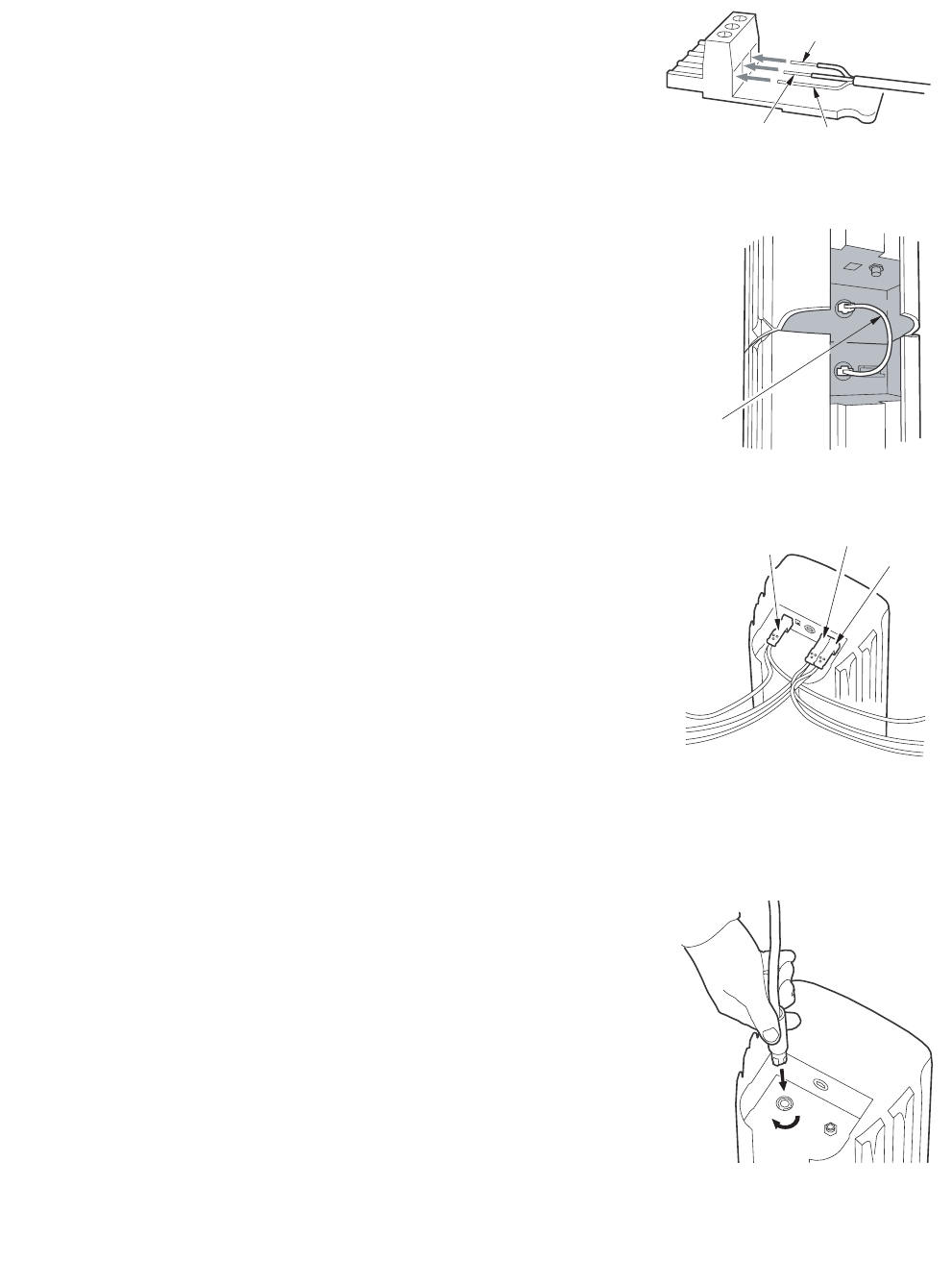
3.3 Computer Control Connection
NOTE: Set the EIA-485 Terminate Switch to “ON”. For multiple
modules, see Chapter 5.
EIA-485: 2-conductor shielded audio cable/supplied
Phoenix Contact terminal block plug
3.4 Daisy Chaining Audio and Computer Signal
Between Modules
Distances up to 2 ft / 0.6 m are for connecting multiple modules in a
single cluster while distances over 2 ft / 0.6 m are for connecting
physically distributed clusters.
Up to 1 ft / 0.3 m: Supplied Cat-5 Signal Link Cable
Connect between Signal Link jacks (Neutrik® EtherCon®) on vertically
adjacent modules within a multi-module cluster.
Up to 2 ft / 0.6 m: User-supplied, Cat-5 Ethernet crossover cable
Connect between Signal Link jacks (Neutrik® EtherCon®) on
horizontally adjacent modules within a multi-module cluster.
Over 2 ft / 0.6 m: 2-conductor shielded audio cable / supplied Phoenix
Contact terminal block plugs
Connect Audio A, Audio B (if used), and EIA-485 in parallel daisy-chain
fashion between clusters.
3.5 AC Mains Installation
3.5.1 AC MAINS SUPPLY
Provide the module with a 50 Hz or 60 Hz ac mains circuit
capable of:
100 V to 120 V 220 V to 240 V
DSA230i and DSA250i 4 A 4 A
Before applying power, ensure that the ac mains voltage matches the
voltage rating on the module.
DANGER: DO NOT APPLY 230 V MAINS POWER IF THE VOLTAGE RAT-
ING ON THE MODULE IS 115 V. IMMEDIATE AND CATASTROPHIC
DAMAGE TO THE MODULE WILL RESULT AND MAY CAUSE A FIRE
HAZARD, SERIOUS PERSONAL INJURY, OR DEATH.
3.5.2 AC MAINS CABLE
Supply and connect #14 AWG / 2.5 mm power cable and appropriate ac
mains plug to the supplied Neutrik/PowerCon® connector.
5
EIA-485 DATA A
SHIELD
EIA-485 DATA B
Figure 3.3 EIA-485 Connector
LINK
CABLE
P/N
0005854
Figure 3.4a Signal Links < 1 ft / 0.3 m
EIA-485
AUDIO A
AUDIO B
Figure 3.4b Signal Links >2 ft / 0.6 m
Figure 3.5 Connecting AC Mains


















