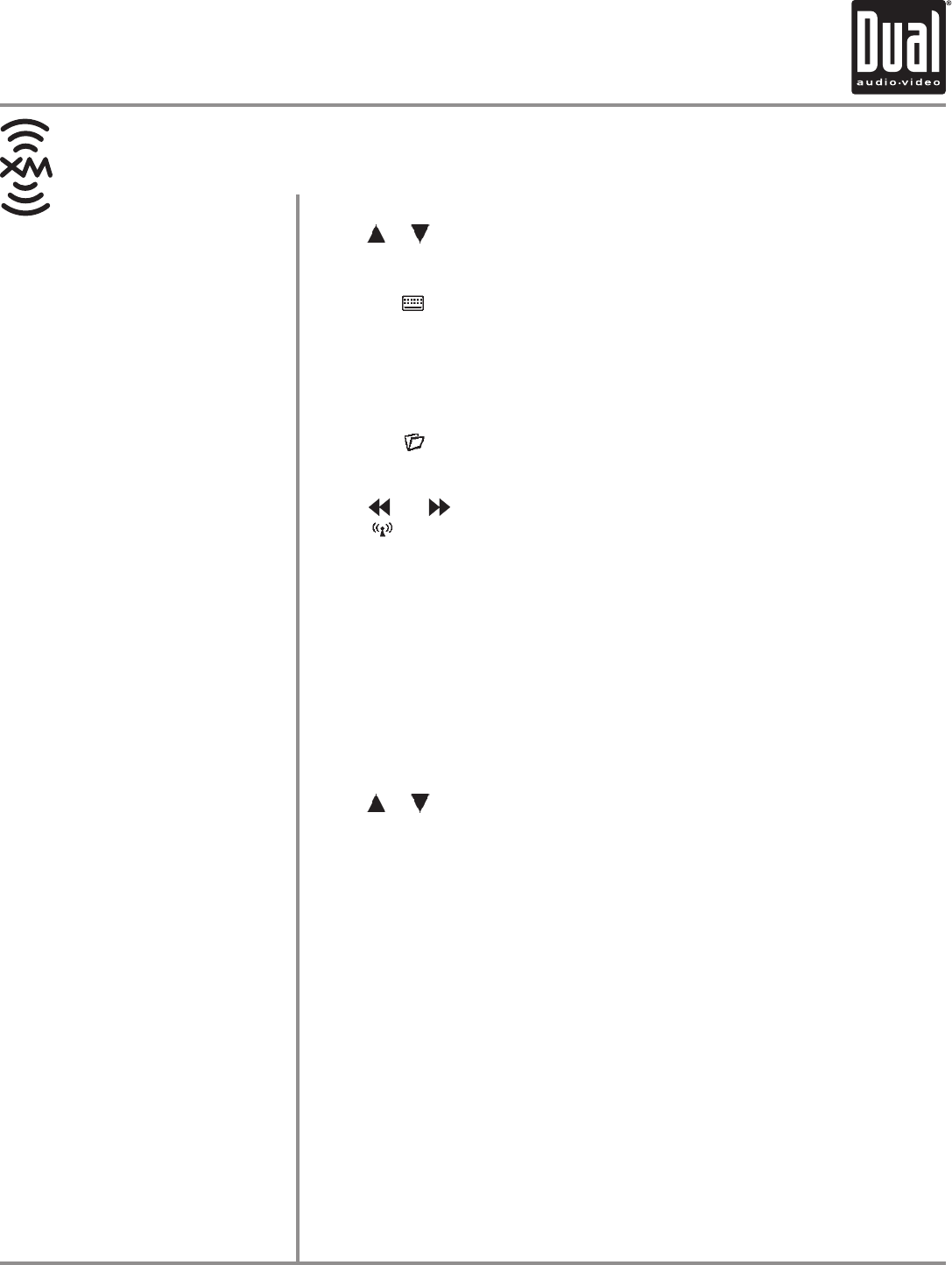
XDVD8285 OPERATION
80
Direct Channel Entry
Category Mode
Storing Presets
Channel Scan
From the remote control:
Press or to scroll through the channels. When the desired channel is
highlighted press OK.
Touch the icon to display a numeric keyboard. Enter desired channel
number and touch OK to select it.
From the remote control:
Use the numeric keypad to enter the desired channel number.
Touch the icon to display a list of categories.
Once a category is selected, only the channels in that category will be
displayed until the icon is touched again. However, the CH- and CH+, as well
as the and on the remote will cycle through all available channels.
Touch to exit from Category Mode.
To select a desired category from the category list, touch any of the displayed
categories from the list.
Use the up and down arrows on screen to scroll through the category list.
Once highlighted, simply touch the screen at the appropriate category.
Use Rapid Dial rotary encoder to select desired category.
Select desired category by rotating clockwise or counter-clockwise.
Press to confirm/ENTER.
From the remote control:
Press or to scroll through the categories. When the desired category is
highlighted press OK.
There are 36 presets available in 3 bands.
First, put the unit into Preset Mode and select a bank of presets (XM-1, XM-2,
or XM-3). After finding a channel that you would like to store in memory,
touch and hold the screen on any of the presets in the preset channel list until
it turns yellow.
Touch SCAN on the screen and it will tune you to all channels available for 10
seconds at a time. Touch SCAN again to disable. Note that if Category Mode is
selected, Channel Scan will still scan through all available channels, not just
the ones displayed on screen.
•
•
XM Radio Operation (Optional)


















