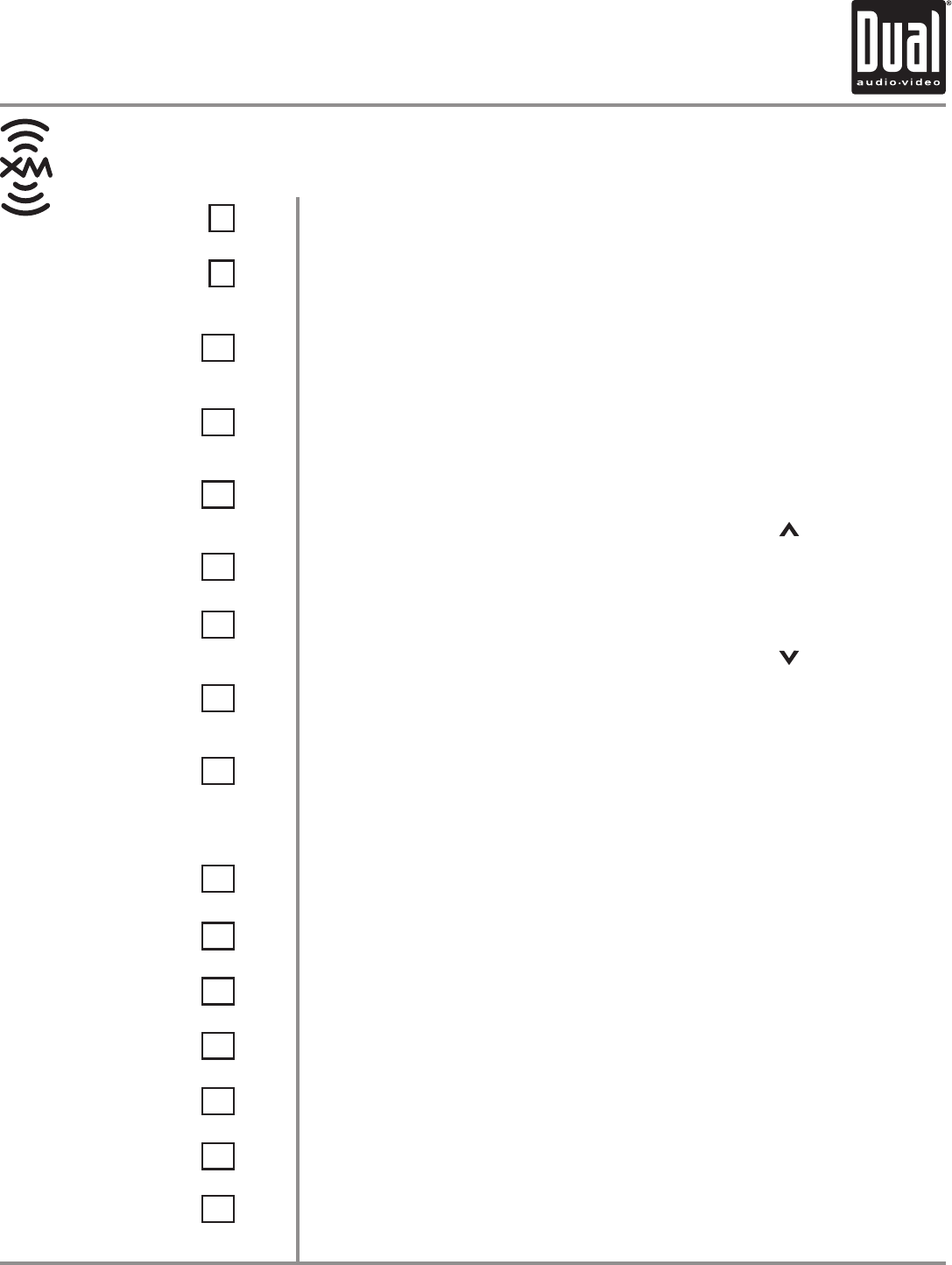
XDVD8285 OPERATION
78
Direct Select Keyboard
Displays on-screen keyboard to select a channel by number.
Channel Scan
Pressing this button will scan through all available channels, starting
from the current channel, pausing for 10 seconds on each channel.
Category Next Channel
Pressing this button will select the next available channel in the
current category.
Category Previous Channel
Pressing this button will select the previous available channel in the
current category.
Next Channel
Pressing this button will select the next available channel.
(This function can also be performed by pressing
.)
Title
Displays the title of the current song.
Previous Channel
Pressing this button will select the previous available channel.
(This function can also be performed by pressing
.)
Category View
Pressing this button will display a list of available categories. A
channel can then be selected within a specific category.
Preset Bank Select
Pressing this button in
Standard mode will select Preset mode
and display the first bank of 12 presets. Each subsequent press
will change to the next bank: XM-1, XM-2, XM-3, then back to XM
Standard mode.
Volume Indicator
Indicates current volume level, controlled by rotary encoder.
Multi-Zone Indicator
Displays current status of
Multi-Zone mode.
Loudness Indicator
Touch screen here to enter the Audio Setup Menu.
EQ indicator
Touch screen here to enter the Audio Setup Menu.
Current Category Indicator
Shows the category of the current channel.
Current Station Name
Displays the name of current channel.
Bank Indicator
Shows which bank is currently displayed.
8
9
11
10
12
13
14
15
16
17
18
19
20
21
XM Radio - OSD Overview (Optional)
22
23


















