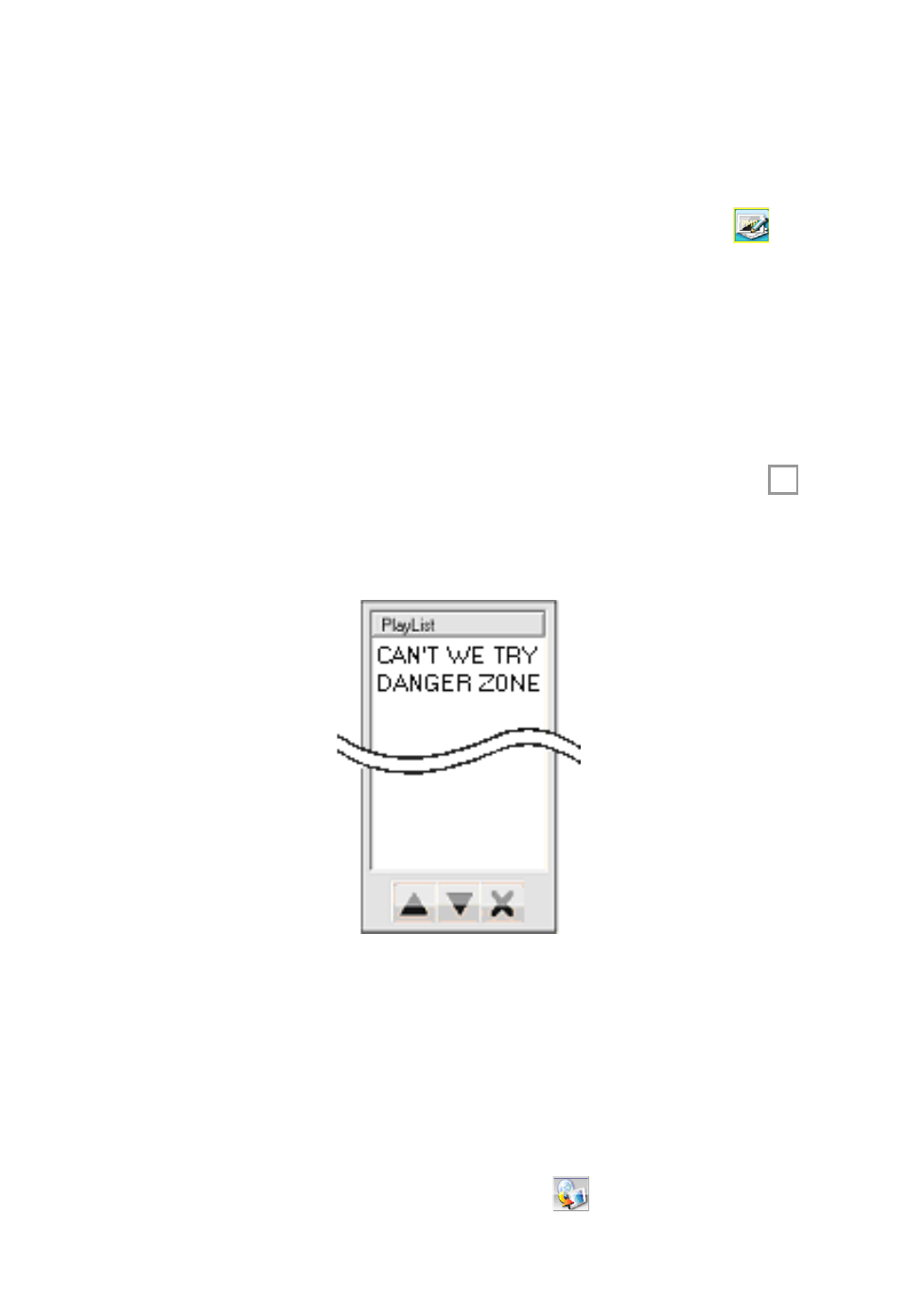
34
© 2005 Directed Electronics—all rights reserved
❍ Video Conversion
If the imported file is not supported by the PMP3520, you can right click on the
file on the list and select "Video Convert" to convert the video file into sup-
ported format for play on the PMP3520.
❍ Edit Tags of a File in PMP3520:
You can also edit files in the PMP3520 if they are loaded from other sources than
PMPSync for easier file navigation. To edit tags of a file, click on button to
set the source device as the
PMP3520 and follow the steps of "Edit Tags of a File
in PC".
❍ Edit Playlist:
After editing tags of files on the PC, you can group files into playlist and play-
back the list on the PMP3520. Only one playlist will be transferred to and play-
back on the PMP3520. To edit playlist:
1. Select all the files that you want to group into a list. Click the button
to add them to Playlist Panel. A typical playlist displays as shown in the fig-
ure below.
2. Use the Move Up, Move Down, or Delete buttons to manage the files and
play sequence their playback.
Note: the playlist can have a maximum of 2048 files.
❍ Transfer Files to PMP3520:
1. After completing playlist editing, click the button on the Tool Bar to
transfer the files and the playlist from the PC to the
PMP3520.
X


















