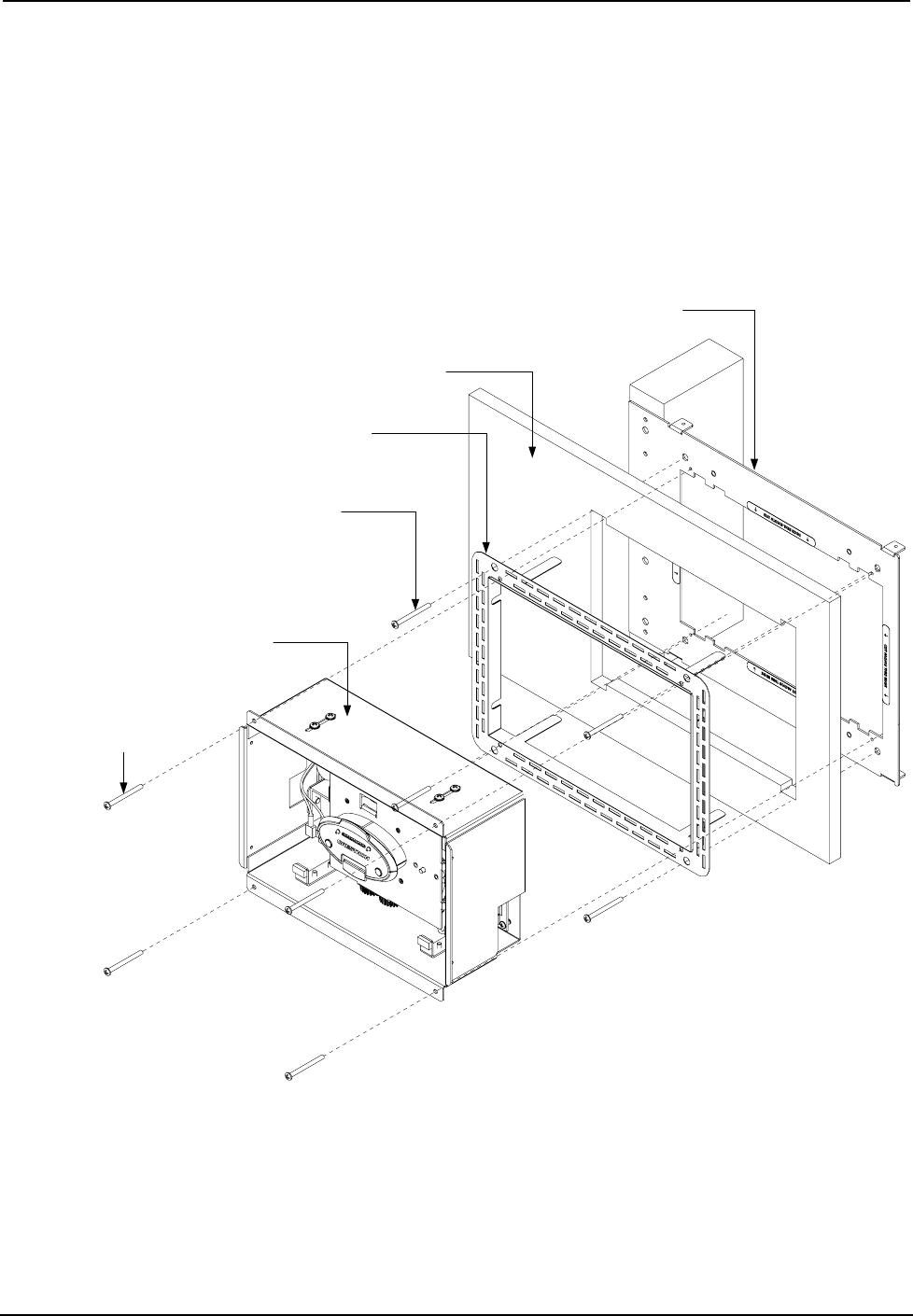
Crestron MMK/WMKM-6X-DSW Mud Mount Kits for the TPS-6X-DSW
9. Apply drywall joint compound as needed to finish the cutout. Avoid
covering the four tapped mounting holes.
10. Run the necessary cables for the TPS-6X-DSW and secure them behind the
drywall.
11. When dry, the wall mount docking station can be installed using the four
tapped holes in the PMK-6X-DSW. Refer to the latest revision of the
TPS-6X-DSW Operations and Installation Guide (Doc. 6708) for
installation instructions. Refer also to the comprehensive illustration below.
TPS-6X-DSW Mounting Using MMK-6X-DSW – Exploded View
TPS-6X-DSW
SCREW (4) #06-32 1 1/2"
PAN HEAD (2007254 )
DRYWALL
DRYWALL SCREWS (NOT INCLUDED)
SCREW LENGTH SHOULD NOT
EXCEED DRYWALL THICKNESS BY
MORE THAN 1/2" (13 MM).
PMK-6X-DSW
NOTE: REQUIRED
ADJUSTMENT
PLATES AND
PUSH-ON
FASTENERS NOT
SHOWN.
MUD RING PLATE
(2022809 )
WMKM-6X-DSW Procedure
This section provides the necessary steps for the assembly and installation of the
WMKM-6X-DSW into a wall. Review the procedure and complete the steps in the
order provided. The only tools or materials required and not supplied are a drywall
saw or equivalent, a level, four standard drywall screws, #2 Phillips screwdriver and
tools/material to apply drywall joint compound.
Installation Guide – DOC. 6779A Mud Mount Kits for the TPS-6X-DSW: MMK-6X-DSW & WMKM-6X-DSW • 7


















