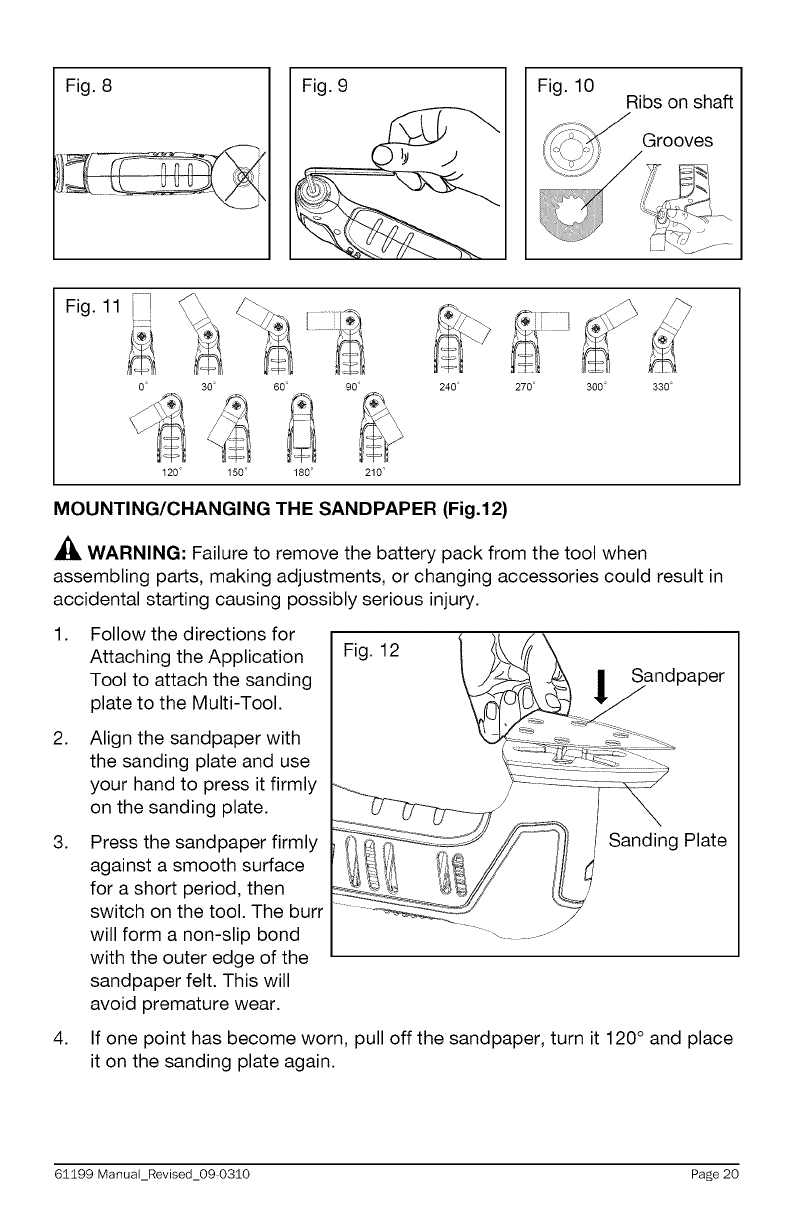
Fig. 8 Fig. 9 Fig. 10
Ribs on shaft
Grooves
Fig. 11
0 30 60
120 150 180'
90 _ 240' 330'
210
270' 300'
MOUNTING/CHANGING THE SANDPAPER (Fig.12)
A_, WARNING: Failure to remove the battery pack from the tool when
assembling parts, making adjustments, or changing accessories could result in
accidental starting causing possibly serious injury.
1.
2.
3.
4.
Follow the directions for
Attaching the Application
Tool to attach the sanding
plate to the Multi-Tool.
Align the sandpaper with
the sanding plate and use
your hand to press it firmly
on the sanding plate.
Press the sandpaper firmly
against a smooth surface
for a short period, then
switch on the tool. The burr
will form a non-slip bond
with the outer edge of the
sandpaper felt. This will
avoid premature wear.
Fig. 12
Sanding Plate
If one point has become worn, pull off the sandpaper, turn it 120 ° and place
it on the sanding plate again.
6±199 ManuaLRevised_09 0310 Page 20


















