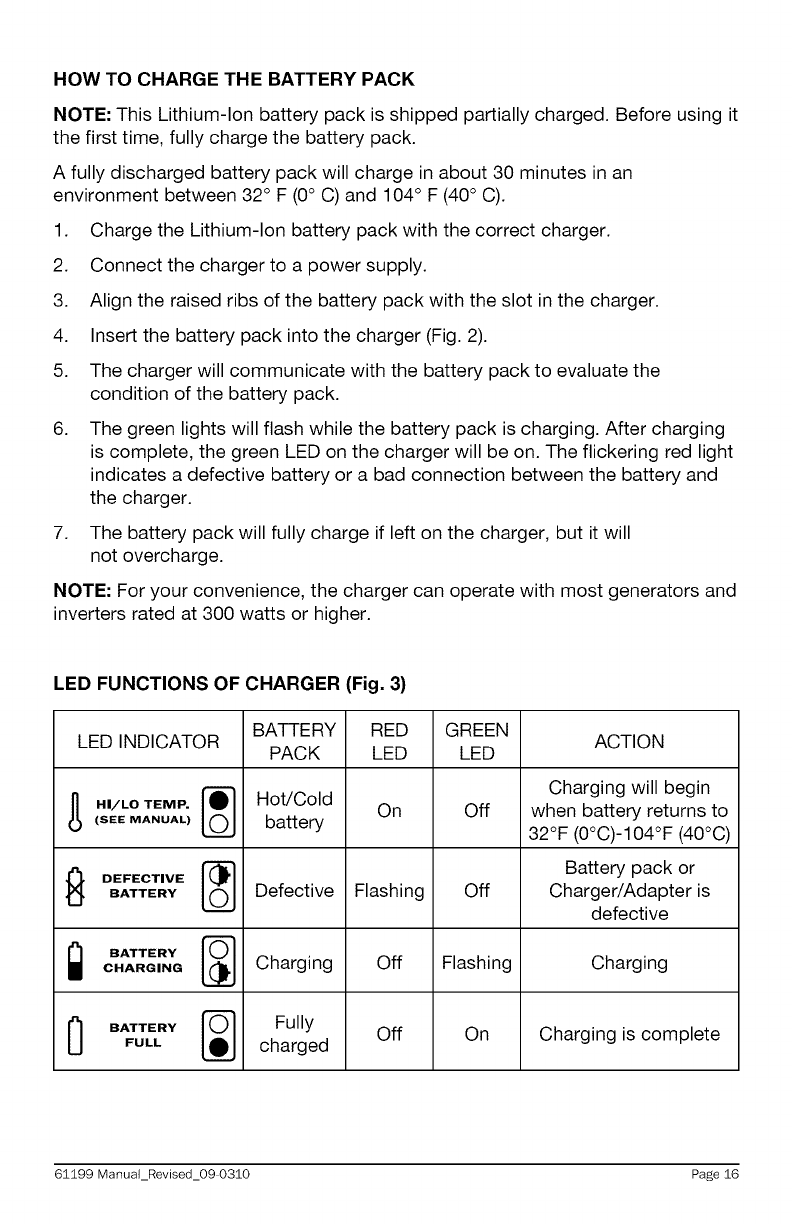
HOW TO CHARGE THE BATTERY PACK
NOTE: This Lithium-ion battery pack is shipped partially charged. Before using it
the first time, fully charge the battery pack.
A fully discharged battery pack will charge in about 30 minutes in an
environment between 32 ° F (0° C) and 104 ° F (40 ° C).
1. Charge the Lithium-Ion battery pack with the correct charger.
2. Connect the charger to a power supply.
3. Align the raised ribs of the battery pack with the slot in the charger.
4. Insert the battery pack into the charger (Fig. 2).
5. The charger will communicate with the battery pack to evaluate the
condition of the battery pack.
6. The green lights will flash while the battery pack is charging. After charging
is complete, the green LED on the charger will be on. The flickering red light
indicates a defective battery or a bad connection between the battery and
the charger.
7. The battery pack will fully charge if left on the charger, but it will
not overcharge.
NOTE: For your convenience, the charger can operate with most generators and
inverters rated at 300 watts or higher.
LED FUNCTIONS OF CHARGER (Fig. 3)
LED INDICATOR
_) I/LO TEMP. _]
(SEE MANUAL)
DEFECTIVE
BATTERY
BATTERY
CHARGING
BATTERY _
FULL
BATTERY
PACK
Hot/Cold
battery
Defective
Charging
Fully
charged
RED
LED
On
Flashing
Off
Off
GREEN
LED
Off
Off
Flashing
On
ACTION
Charging will begin
when battery returns to
32°F (0°C)-104°F (40°C)
Battery pack or
Charger/Adapter is
defective
Charging
Charging is complete
61199 ManuaLRevised_09 0310 Page 16


















