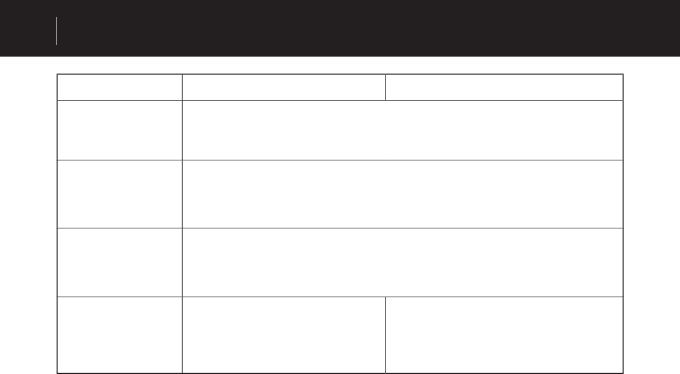
iAUDIO U3
66
Symptom
Solution
Description
Computer cannot
recognize the player
when connected.
When connected to the PC with a USB cable, please turn the player on. iAUDIO may
require additional driver installation for Windows 98 users. See Windows 98 Driver
Installation.
Player is not recog-
nized by JetShell and
an “No iAUDIO found”
message appears.
Check to see if the player is recognized in Windows Explorer while it is connected
to the computer and then run JetShell. Additional driver installation is required for
Windows 98 and 98 SE users. See Windows 98 Driver Installation.
The capacity of fl ash
memory is different or
reduced.
Some of the fl ash memory in iAUDIO is used for system area. Therefore, the
actual available capacity of the fl ash memory is somewhat reduced after exclud-
ing the system area.
iAUDIO works abnor-
mally or does not play
when memory is full.
Leave free space of at least 1 ~ 2MB.
Setting fi les are saved in the player. If
this fi le is not saved properly, deleted, or
damaged during fi le transfer, iAUDIO may
not work normally.
Troubleshooting


















