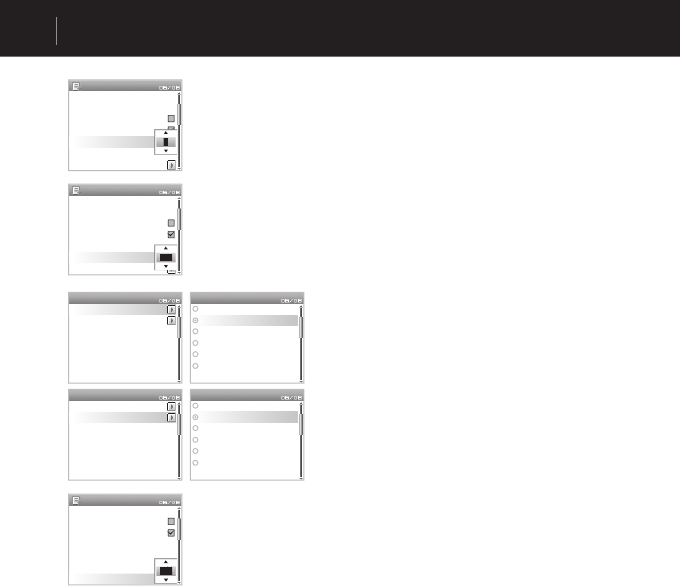
iAUDIO U3
46
Advanced Features by Menu
General
Skip Length
Scan Speed
Resume
Auto Play
Fade In
Charge
UserDefi ned Button
3s
2s
3
Off
5. Fade In
●
Gradually increases volume when resuming playback after stop or pause.
●
Sets how long the volume should be increased.
3
General
Skip Length
Scan Speed
Resume
Auto Play
Fade In
Charge
UserDefi ned Button
3s
2s
3
Off
6. Charge
●
Sets the charge state and speed.
●
When set to Normal, the built-in battery will be charged in normal speed. When set
to Slow, battery charge will also be slower than normal and on Off, no charge will
take place.
●
Slow is recommended for laptops and other devices that use battery power.
Off
UserDefi ned Button
MenuLong
RecLong
7. Control
●
When the “MENU” button and “REC” button are pressed long,
you can specify a desired setting to these buttons.
●
The “MENU” button can be specifi ed to function for JetEffect,
Boundary/Shuffl e, Equalizer, DPL, BookMark or Lyrics, the
“REC” button can be used for RECORDVOICE, Boundary/
Shuffl e, Equalizer, DPL, BookMark or Lyrics.
MenuLong
JetEffect
Boundary/
Shuffl e
Equalizer
DPL
Bookmark
Lyrics
UserDefi ned Button
MenuLong
RecLong
RecLong
Record Voice
Boundary/
Shuffl e
Equalizer
DPL
Bookmark
Lyrics
General
Scan Speed
Resume
Auto Play
Fade In
Charge
UserDefi ned Button
Load Default
2s
3
Off
8. Load Default
●
Sets all setting information except Language to default.
Off


















