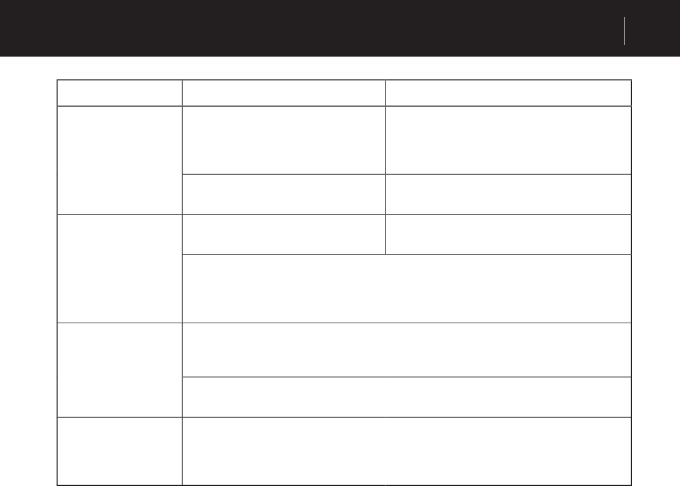
iAUDIO U3
65
Troubleshooting
Symptom
Solution
Description
Product neither re-
sponds nor operates.
Check if the same phenomenon
occurs even after connecting the
AC adaptor or USB cable.
Charge with the adapter before use if the built-in
battery is weak. Player may not power on in
about 10 seconds after the adapter is connected
depending on the discharge state.
Press the RESET button at the
bottom of the product.
iThis feature converts the product state to Power
OFF when the product does not operate properly.
No sound can be
heard.
Check if there are any audio fi les
stored in iAUDIO.
iAUDIO does not start playback if there is
no music fi les.
Check if the volume is set to “0”. Check the remote controller and earphone connec-
tions and see if there are any substances blocking connection. (Noise may occur if dust
or other substances is covering the terminal.) Damaged music fi les will either create
noise or be played brokenly.
Nothing is heard from
FM radio.
FM radio reception may become poor or static may be heard depending where the
player is used, such as inside buildings or subways and moving vehicles. Listening
to FM radio may be impossible in areas shaded from radio transmissions
If FM radio does not work where reception should be possible, there may be a
problem in the reception module. In this case, please contact our service center.
Characters on LCD are
corrupted.
See ‘Initializing to Factory Default’ in this manual and format the player, then reset
language. Use fi lenames in the Title setting. If this phenomenon occurs in all
iAUDIO devices, then this is because this player was initially developed based on
Korean-based Windows, so some special font or languages may display corrupted.


















