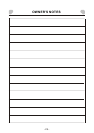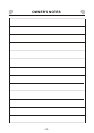PLAYBACK
- 26 -
KODAK PICTURE CD OR JPEG IMAGE CD PLAYBACK
1. Place a Kodak Picture CD or JPEG image CD in the disc tray. The unit will
load the disc automatically.
2. Press STOP ( ) to enter the thumbnail mode to preview the pictures.
3. In the thumbnail mode, press the direction keys to select a picture, then press the
ENTER, OK or PLAY ( ) buttons to start the playback from the selected picture.
4. If playing a Kodak Picture CD, press the direction buttons and then press ENTER or
OK to select Slide Show, Menu, PREV or NEXT at the bottom of the screen.
Slide Show: Starts slide show playback.
Menu: Enters the instruction menu for remote key function. In the menu, press
ENTER or OK to turn over to the next menu page and again to exit the
instruction menu.
PREV/NEXT: Turns over to the previous/next page.
Viewing Files
Play Modes
Press STOP ( ) to enter the thumbnail mode to preview the pictures.
Press PAUSE ( ) to pause a playback. Press it again or press PLAY ( ) to resume the
playback.
Press PLAY ( ) to start a playback or resume to the normal playback.
Skip to the Previous/Next Picture
Press PREVIOUS ( )/ NEXT ( ) to skip to the previous/next picture
during playback.
Picture Rotation
Press LEFT ( ) / RIGHT ( ) to rotate the picture counterclockwise/ clockwise
during playback.
Zoom In / Out
During playback, press ZOOM repeatedly to zoom in by 125%, 150% or 200%, or zoom
out by 75% or 50%. When the picture is a 50%, press ZOOM to return the picture to its
original size.
When the picture is zoomed in, use the direction keys to move the picture.