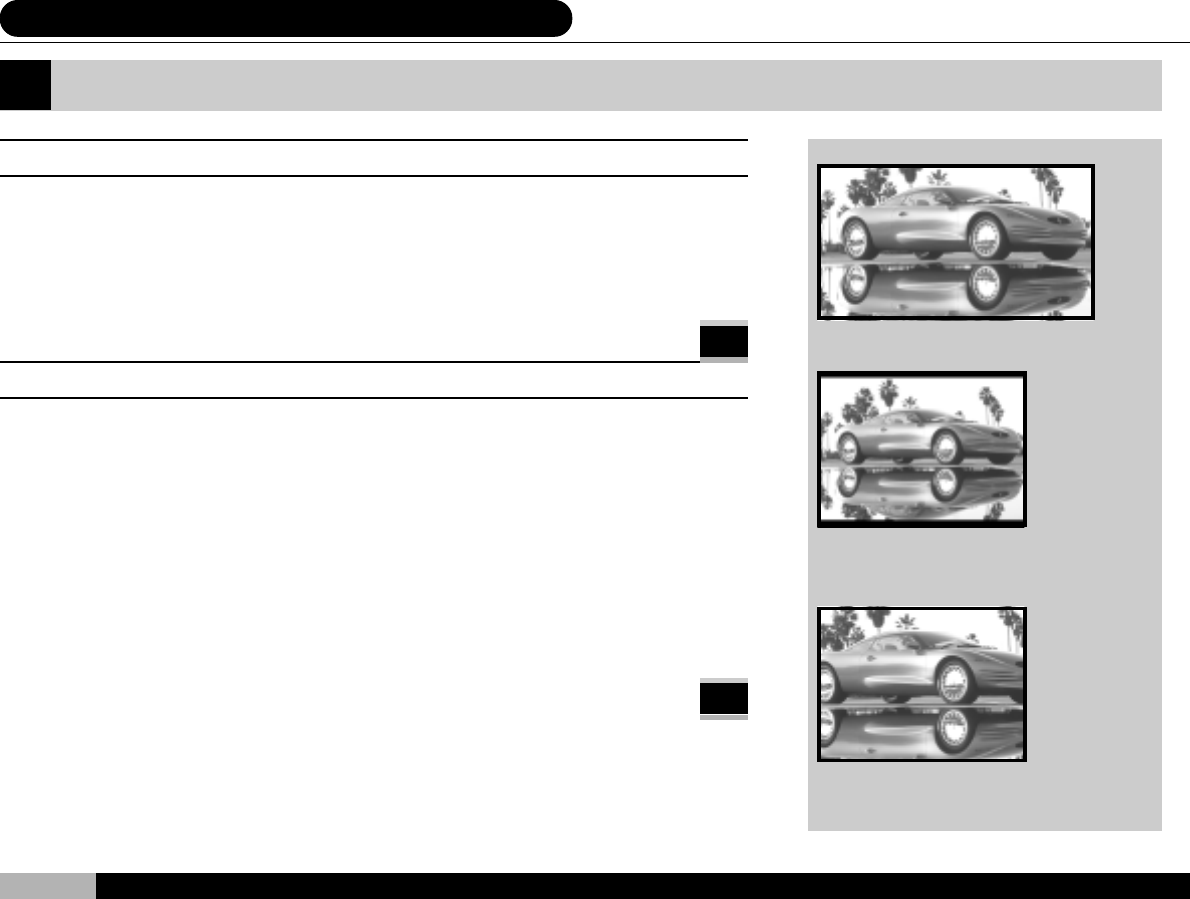
38
DVD
DVD
9¨t²Î°ò¦³]©w - ¿ï¾Üµe-±¤ñ¨Ò
7. System Setting
1. WIDE TV - 16:9
Scroll up or down to the Disk Menu selection, then press “ ENTER ”to choose the display
screen format. The 16:9 selection delivers a screen picture of a ratio 16 units wide and 9 units
high. If you are viewing a wide-screen DVD program on a television with a wide-screen format
display, you should choose the 16:9 option. Once set, please press “ RETURN “to select and
return to the next menu level. Press “ SETUP “if you want to exit the setup mode altogether.
2. (NORMAL TV - 4:3): [ LETTER BOX / PAN & SCAN ]
Scroll up or down to the Disk Menu selection, then press “ ENTER “to choose the display
screen format. Within the Normal TV selection you may choose “ Letter Box “(full picture with
black margins on top and bottom) or “ Pan & Scan “(picture cropped on left and right margins).
If you are viewing a 16:9 DVD program to a television with a traditional screen format display,
you should choose one of the two Normal TV options. Once set, please press “ RETURN “to
select and return to the next menu level. Press “ SETUP “if you want to exit the setup mode
altogether.
Please see the box to the right for a graphic representation of picture display ratios.
Viewing a 16:9 image on a 16:9 wide-screen
format display.
Viewing a 16:9 image on a 4:3 traditional screen
format display with the “ Letter Box “option.
Viewing a 16:9 image on a 4:3 traditional screen
format display with the “ Pan & Scan “option.
TV ASPECT


















