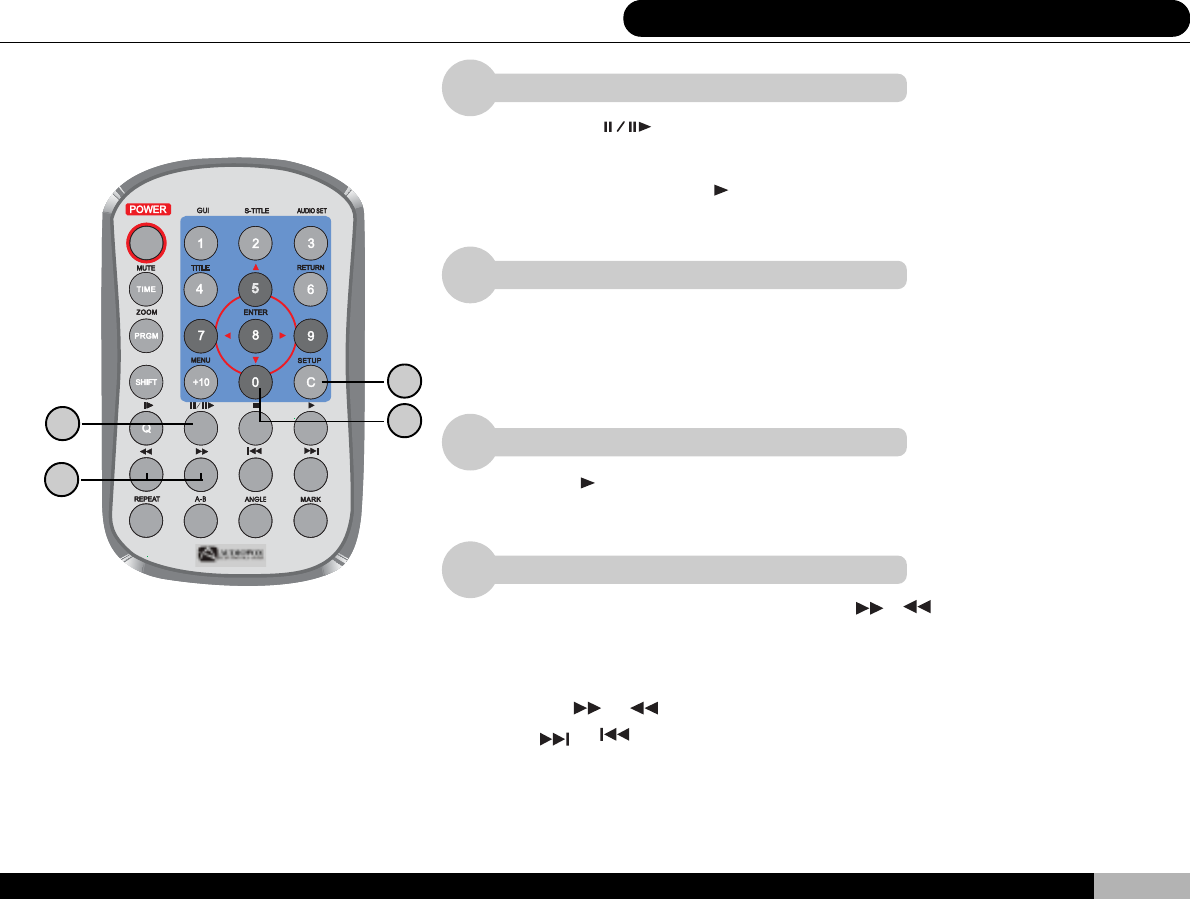
25
1
2
3
4
3
4
1
2
6. Remote Control Buttons
PAUSE / STEP Key
Pressing the “PAUSE/STEP”key will freeze play at its current position. In the
case of a video disc the image will freeze on the screen, with a music CD the sound
will stop. Pressing the pause key more than once will advance the image on screen
frame by frame. Press the
(PLAY) button to resume normal play. Please refer to
page 13 for corresponding buttons on the player.
STOP Key
Pressing the” STOP “key will cause play to cease immediately. The system returns
to the main window, but the disc will continue spinning at normal speed. If you are
running on batteries be aware that the player is still consuming battery power. Please
refer to page 13 for corresponding buttons on the player.
PLAY Key
Press the (PLAY) key to begin playing a disc. Please refer to page 13 for corre-
sponding buttons on the player.
SEARCH Key
While playing a DVD or VCD you can press or to fast forward or reverse at
twice normal speed through the program. Pressing the key two or three times will
increase search speed to 4x and 8x, respectively.To restore speed to normal press
the ” PLAY “key.
Pressing
or for over one second will change their function into skipping the
next
or previous chapter/song respectively. Please refer to page 27 for
more information on these two functions.


















