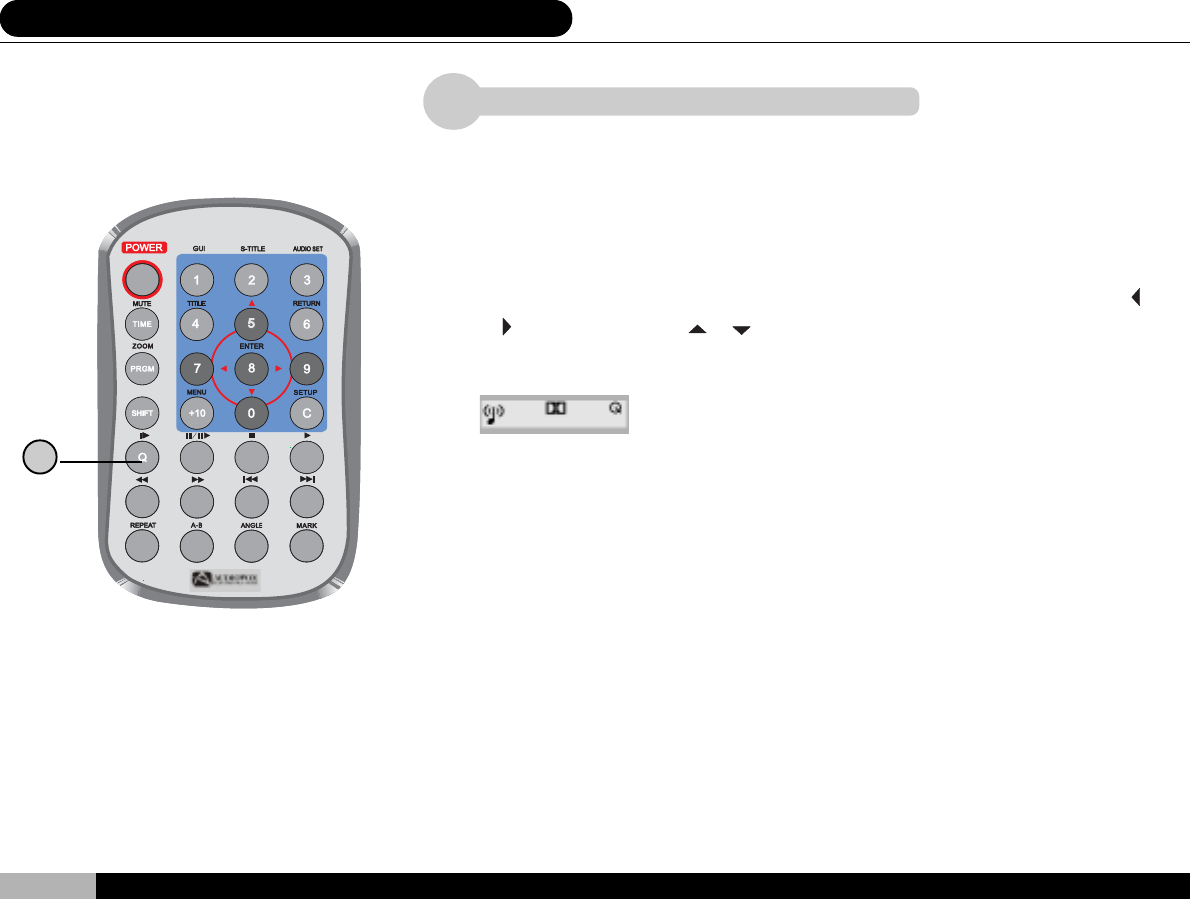
28
1
1
FR ON
2
6. Remote Control Buttons
Q SURROUND Key
Via a virtual surround system the Q surround function produces a 3-dimensional
sound effect. When external speakers are configured, you can enjoy full surround
sound at home.
When pressing this key continuously during play, a Q SOUND ON and Q SOUND
OFF message will appear on-screen to inform you the surround sound status.
The following image will appear on the TV screen when you press the “ AUDIO
SET “key while playing a DVD (refer to page 30). Select the “ Q “by pressing the
or key and then use the or key to activate or cancel the Q surround function.
When the surround function is activated, the word “ ON “ will appear next to the
Virtual mark on the player’s LCD.
The Q Surround function is not effective on DTS DVDs.


















