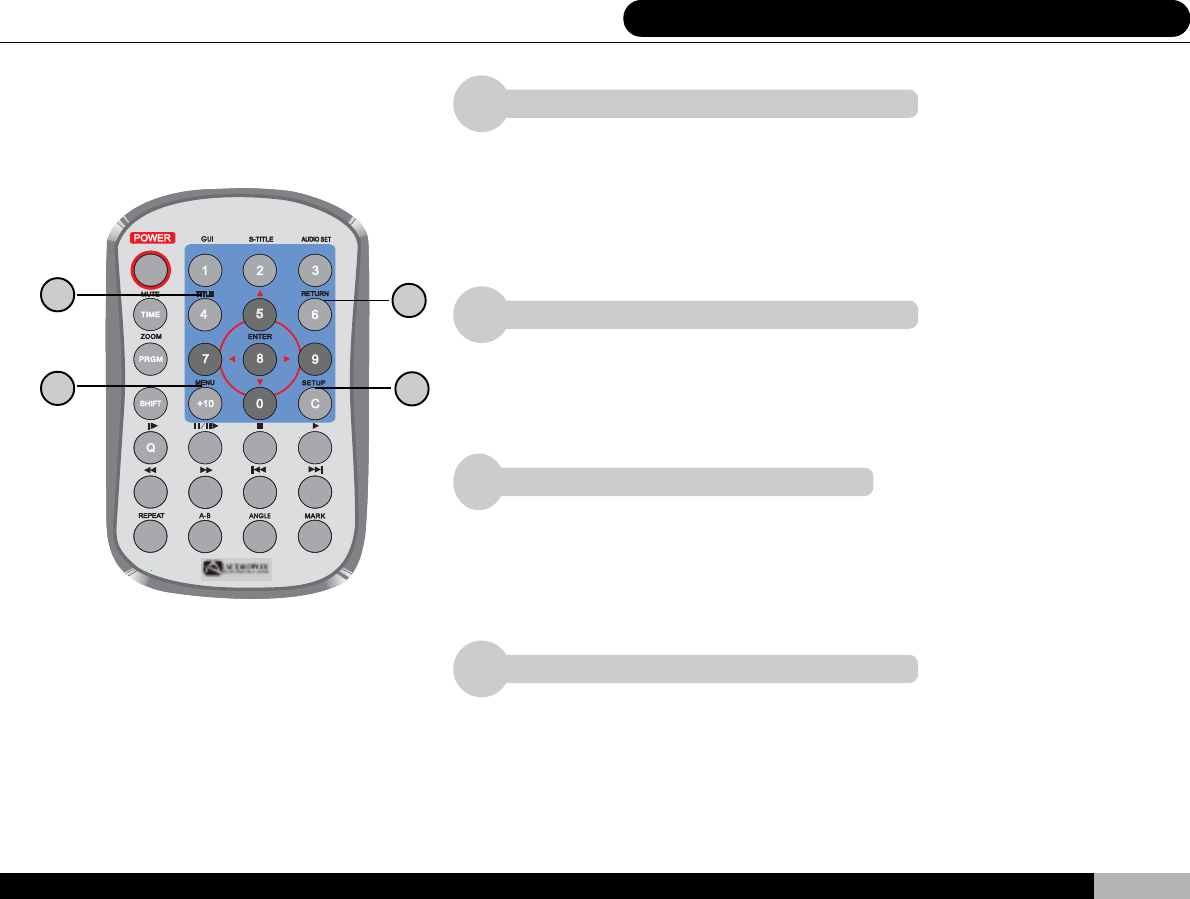
23
1
2
3 4
8 »»±±¾¹ªº¦U«öÁ仡©ú (Äò)
1
3
6. Remote Control Buttons
TITLE Key
Pressing the” TITLE “ key brings up the DVD title screen. The majority of DVDs have
a selection menu, which allows selection of a title or some pre-set sections. Some
DVDs also permit you to select language and sound preferences in this screen.
Once you have entered the title screen, follow the instructions to choose your pref-
erences and then press” ENTER “ to confirm choices and close out the screen.
Please refer to page 12 for corresponding buttons on the player.
RETURN Key
While programming settings you will encounter many menu levels. When finished
making your selection in a certain level by pressing the “ RETURN “key this will take
you to the level immediately above the current one. Please refer to page 12 for
corresponding buttons on the player.
MENU Key
Pressing the” MENU “key will take you to the main menu screen of the DVD. In this
menu, based on the disc format, you can choose titles / chapters and/or perform
certain setting operations (e.g. language settings). Not all DVDs offer comprehen-
sive setting functions. What is available on any disc depends upon the publisher.
Please refer to page 12 for corresponding buttons on the player.
SETUP Key
When the player is in the stop mode, pressing the” SETUP “key will take you to the
system setup menu. The setup menu permits access to a number of basic system
variables. Please refer to page 31 for more detailed information on setup options.
Please refer to page 12 for corresponding buttons on the player.
4
2


















