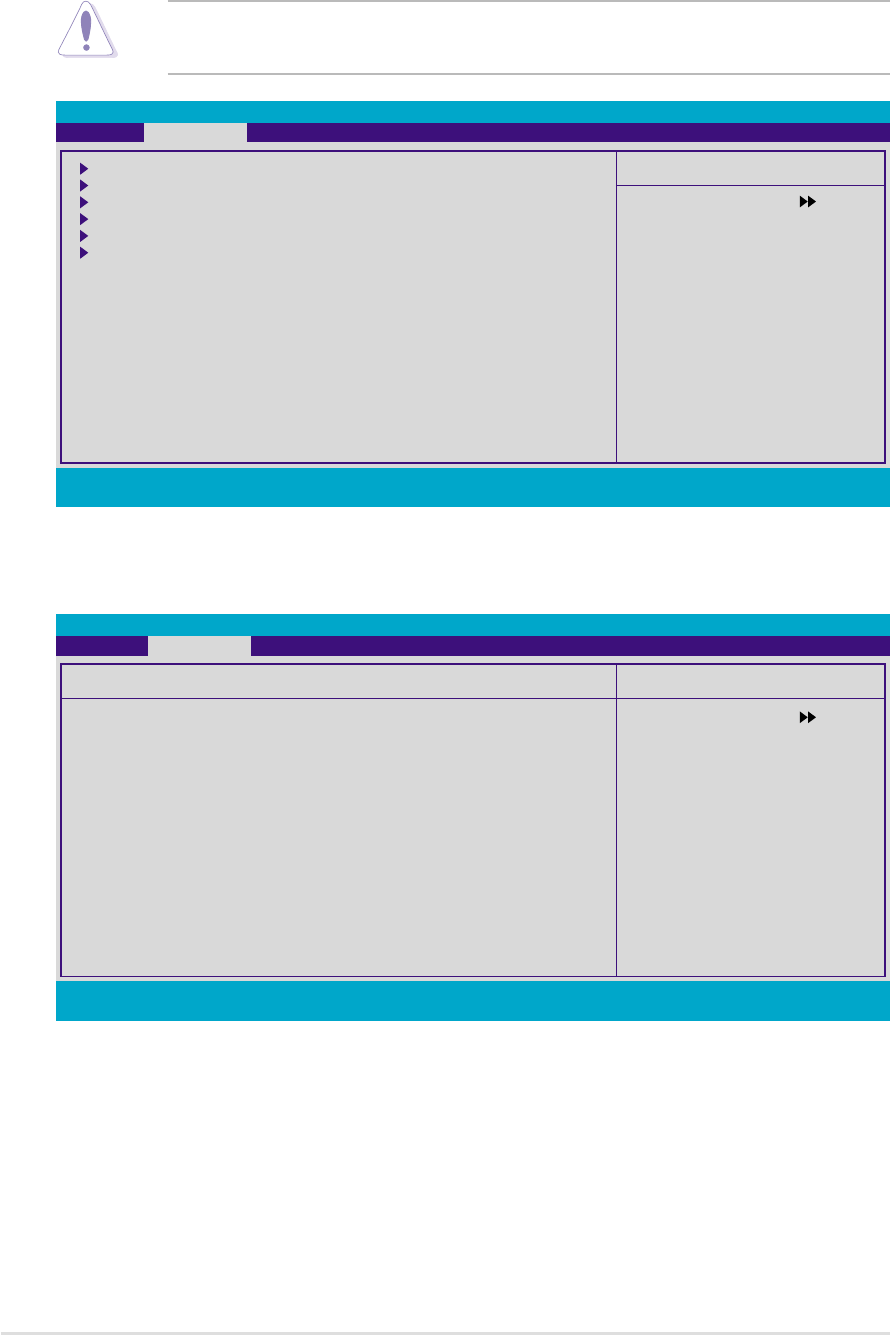
4-204-20
4-204-20
4-20
Chapter 4: BIOS setupChapter 4: BIOS setup
Chapter 4: BIOS setupChapter 4: BIOS setup
Chapter 4: BIOS setup
4.4.14.4.1
4.4.14.4.1
4.4.1
CPU ConfigurationCPU Configuration
CPU ConfigurationCPU Configuration
CPU Configuration
F1:Help
↑↓ ↑↓
↑↓ ↑↓
↑↓ : Select Item -/+: Change Value F5: Setup Defaults
ESC: Exit
→← →←
→← →←
→←: Select Menu Enter: Select Sub-menu F10: Save and Exit
Select Menu
Item Specific Help
Disable/Enable CPU L1/L2
cache.
CPU Configuration
CPU Internal Cache [Enabled]
External Cache [Enabled]
CPU Frequency [200.0]
AMD K8 Cool ‘n’ Quiet Control [Enabled]
Phoenix-Award BIOS CMOS Setup Utility
Advanced
4.4 Advanced menu
The Advanced menu items allow you to change the settings for the CPU
and other system devices.
CPU Internal Cache [Enabled]CPU Internal Cache [Enabled]
CPU Internal Cache [Enabled]CPU Internal Cache [Enabled]
CPU Internal Cache [Enabled]
Disables or enables the CPU L1/L2 cache.
Configuration options: [Disabled] [Enabled]
External Cache [Enabled]External Cache [Enabled]
External Cache [Enabled]External Cache [Enabled]
External Cache [Enabled]
Disables or enables the CPU L3 cache.
Configuration options: [Disabled] [Enabled]
Take caution when changing the settings of the Advanced menu items.
Incorrect field values can cause the system to malfunction.
Phoenix-Award BIOS CMOS Setup Utility
Main Advanced Power Boot Exit
CPU Configuration
Memory Configuration
Chipset
Onboard Device
PCIPnP
USB Configuration
F1:Help
↑↓ ↑↓
↑↓ ↑↓
↑↓ : Select Item -/+: Change Value F5: Setup Defaults
ESC: Exit
→← →←
→← →←
→←: Select Menu Enter: Select Sub-menu F10: Save and Exit
Select Menu
Item Specific Help
Press Enter to set


















