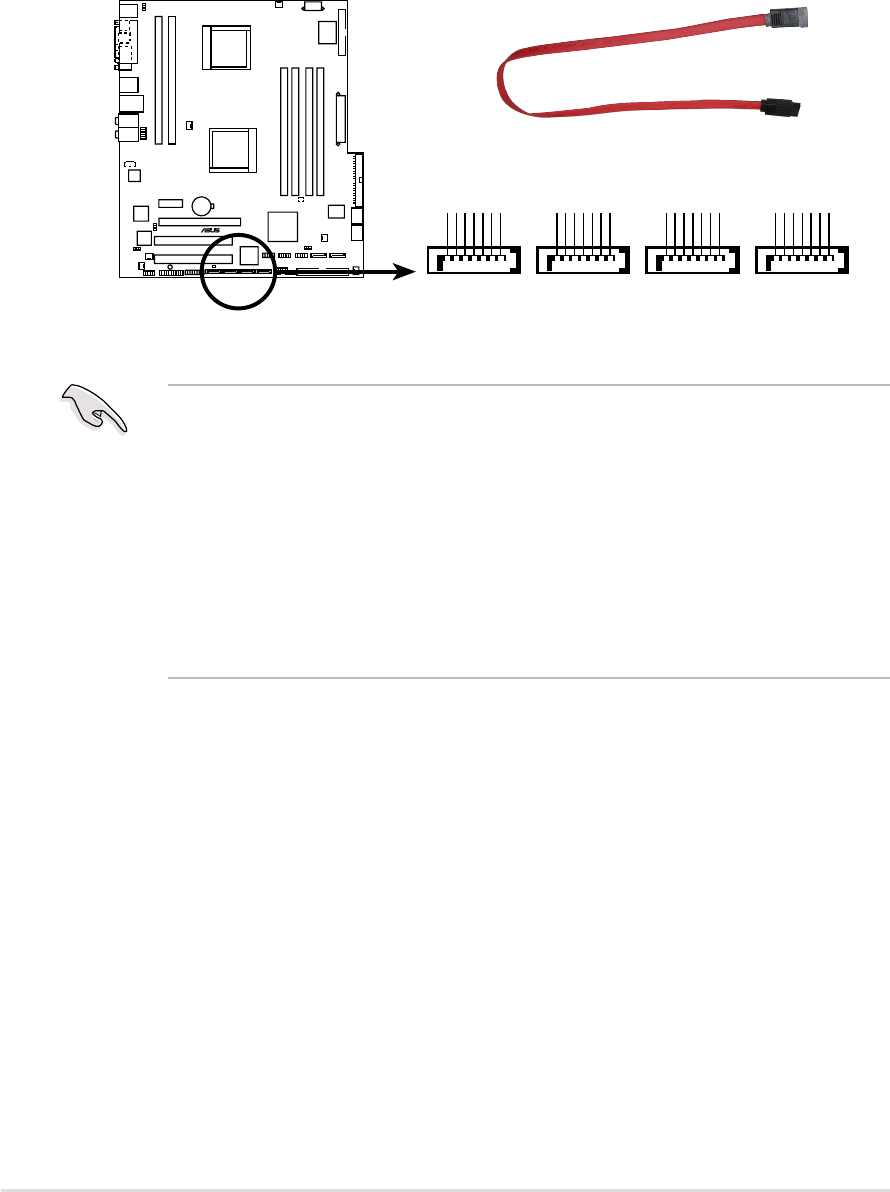
2-242-24
2-242-24
2-24
Chapter 2: Hardware informationChapter 2: Hardware information
Chapter 2: Hardware informationChapter 2: Hardware information
Chapter 2: Hardware information
4.4.
4.4.
4.
Serial ATA RAID connectors (7-pin SATA_RAID1,Serial ATA RAID connectors (7-pin SATA_RAID1,
Serial ATA RAID connectors (7-pin SATA_RAID1,Serial ATA RAID connectors (7-pin SATA_RAID1,
Serial ATA RAID connectors (7-pin SATA_RAID1,
SATA_RAID2, SATA_RAID3, SATA_RAID4)SATA_RAID2, SATA_RAID3, SATA_RAID4)
SATA_RAID2, SATA_RAID3, SATA_RAID4)SATA_RAID2, SATA_RAID3, SATA_RAID4)
SATA_RAID2, SATA_RAID3, SATA_RAID4)
Supported by the Silicon Image
®
Sil3114 RAID controller, these
connectors are for Serial ATA signal cables. These connectors support
up to four Serial ATA hard disk drives that can be configured as a disk
array through the onboard Silicon Image Sil3114 SATA RAID
controller.
• Before creating a RAID configuration, make sure that you have
connected the Serial ATA cables to these connectors and have
installed the Serial ATA hard disks drives; otherwise, you cannot
enter the Silicon Image RAID utility and Serial ATA BIOS setup during
POST.
•
The RAID 5 driver is not Windows Hardware Quality Labs (WHQL)
certified.
• See Appendix for instructions on how to install the Serial ATA
extension module.
K8N-DL
®
K8N-DL SATA RAID connectors
SATA_RAID1
GND
RSATA_TXP1
RSATA_TXN1
GND
RSATA_RXN1
RSATA_RXP1
GND
SATA_RAID2
GND
RSATA_TXP2
RSATA_TXN2
GND
RSATA_RXN2
RSATA_RXP2
GND
GND
RSATA_TXP3
RSATA_TXN3
GND
RSATA_RXN3
RSATA_RXP3
GND
SATA_RAID3
GND
RSATA_TXP4
RSATA_TXN4
GND
RSATA_RXN4
RSATA_RXP4
GND
SATA_RAID4


















