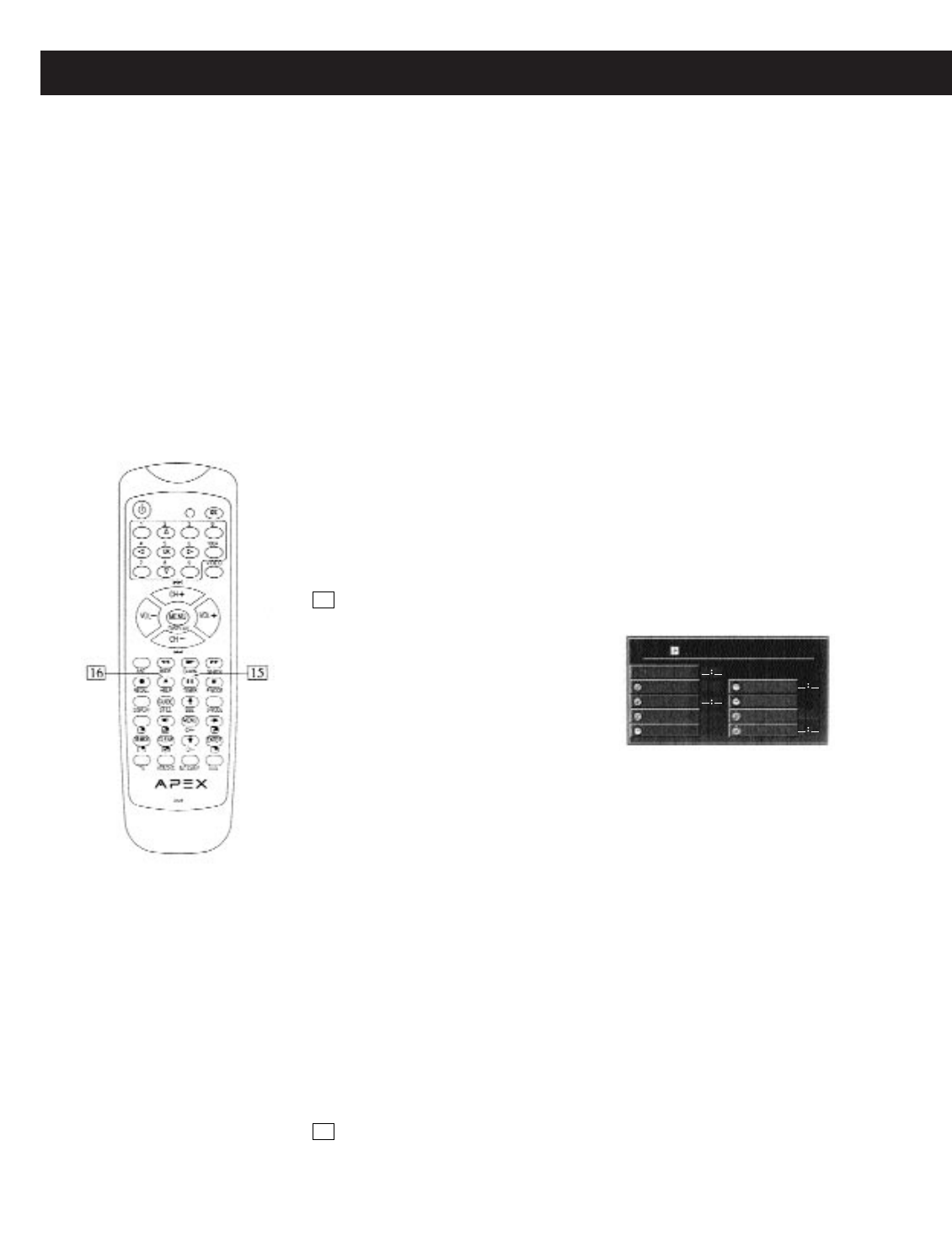
21
Projection - GB4308, GB5108
You may use this function to watch the
desired program at the preset time and
turn on/off your projection TV at the
preset time.
Call up the item to be adjusted by pressing
CH+/- and adjust it by VOL+/-.
* The other items in TIMER SET menu
can only available after you finish Clock setting.
* “On Set”, “Order Set” and “Off Set” can set to OFF/ONCE/
ALWAYS respectively. Your setting is one-time after your projection
TV is set to ONCE, and last forever after set to ALWAYS unless you
turn off the main power supply.
* “On Timer” and “On Channel” are not available when “On Set” is
set to OFF.
“Order Timer” and “Order Channel” are not available when “Order
Set” is set to OFF.
“Off Timer” is not available when “Off Set” is set to OFF.
* The timer setting will be cancelled automatically after turning off
the main power supply of the projection TV.
CHANNEL NO. Radio Signal
AV 1AV1 Signal
AV 2AV2 Signal
F AV Front AV
SVHS1 S-VIDEO Signal IN 1
SVHS2 S-VIDEO Signal IN 2
F SVHS Front S-VIDEO Signal IN
YPbPr1 DVD Component Signal and DTV Signal IN 1
YPbPr2 DVD Component Signal and DTV Signal IN 2
* SVHS prevails when inserting AV-Video and SVHS simultaneously
(For detail, see page 31).
* If inserting SVHS and turning “S Ident” to ON, the corresponding
AV1, AV2 or F AV will not be displayed (For detail, see page 30).
* To watch component signal and DTV signal, switch to YPbPr1 or
YPbPr2 channel.
Press HELP to display the remote control profile. Press it again to exit.
Press CH+/- to highlight a button, and its function is displayed.
15 TIMER
16 HELP
TIMER SET
CLOCK
On Set
Order Timer
Order Channel
Off Set
Off Time
ALWAYS
ALWAYS
ALWAYS
On Timer
On Channel
Under set
123
123
FEATURES (continued)


















