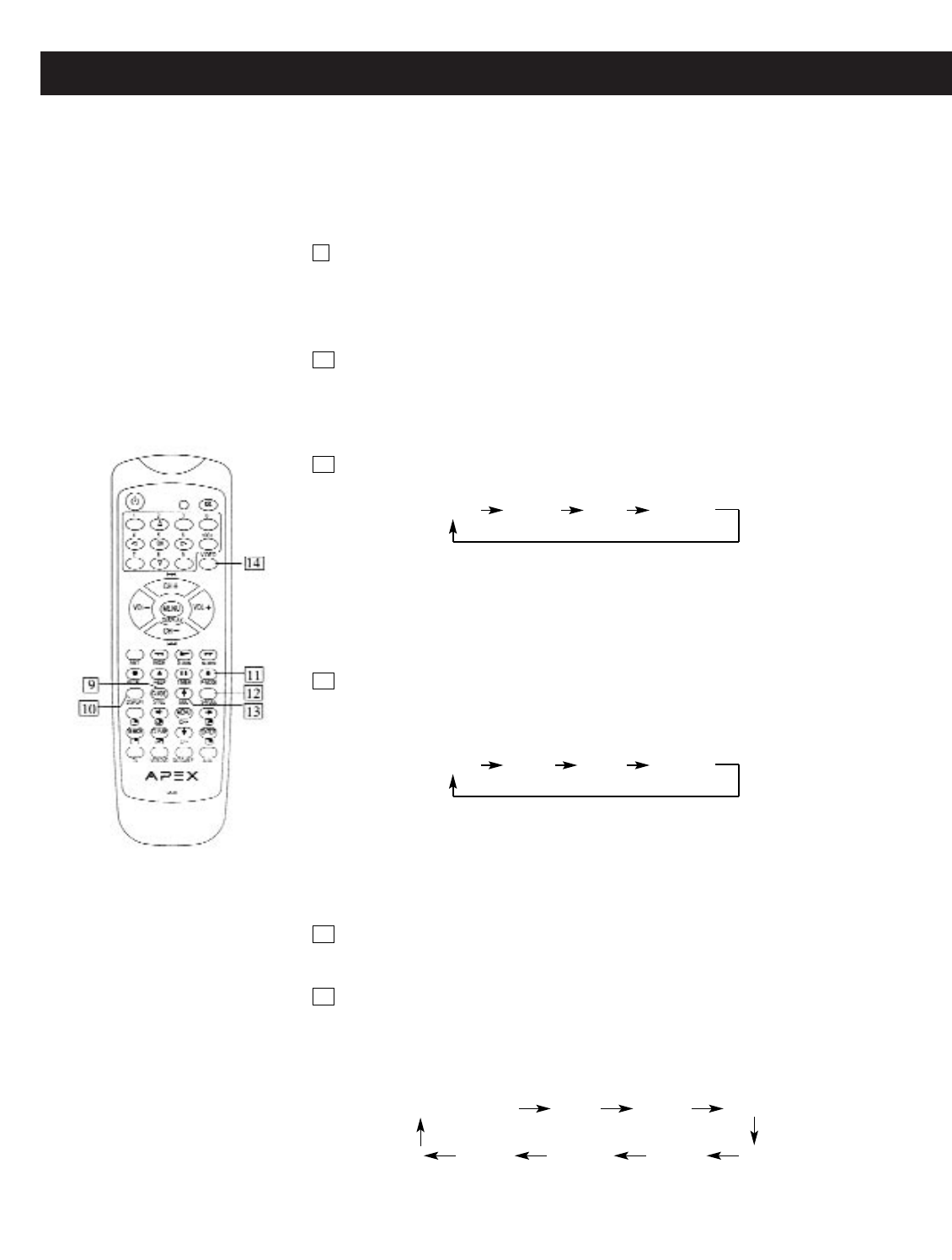
20
Instruction Manual
9 STILL
Press STILL repeatedly and the picture switches between the still and moving
modes.
STILL is not available in YPbPr1 or YPbPr2.
*
10 DISPLAY
Press to display the current program status, such as the channel number, sound
sysstem, antenna system and current time (if set ). To turn the display off, press
it again.
11 P-MODE
Press repeatedly to scroll through the following available video inputs:
Movie Normal Vivid Personal
Movie: Select to display a finely detailed picture for low light environment
Normal: Select to display a standard picture for normal viewing environment
Vivid: Select for enhanced picture contrast and sharpness.
Personal:User-set picture mode.
Press repeatedly to directly choose one of four different sound modes
that best suits the program you are watching.
News Hall Music Personal
Press to turn on or off the BBE effect mode.
News: News /dialogue
Hall: Hall audio effect
Music: Concert hall audio effect
Personal: User-set sound mode
12 S-MODE
13 BBE
Press repeatedly to select projection TV signal sources shown as the
follows:
14 VIDEO
CHANNEL NO. (AV1) SVHS1 (AV2)
YPbPr2 YPbPr1 F SVHS (F AV) SVHS2
FEATURES (continued)


















