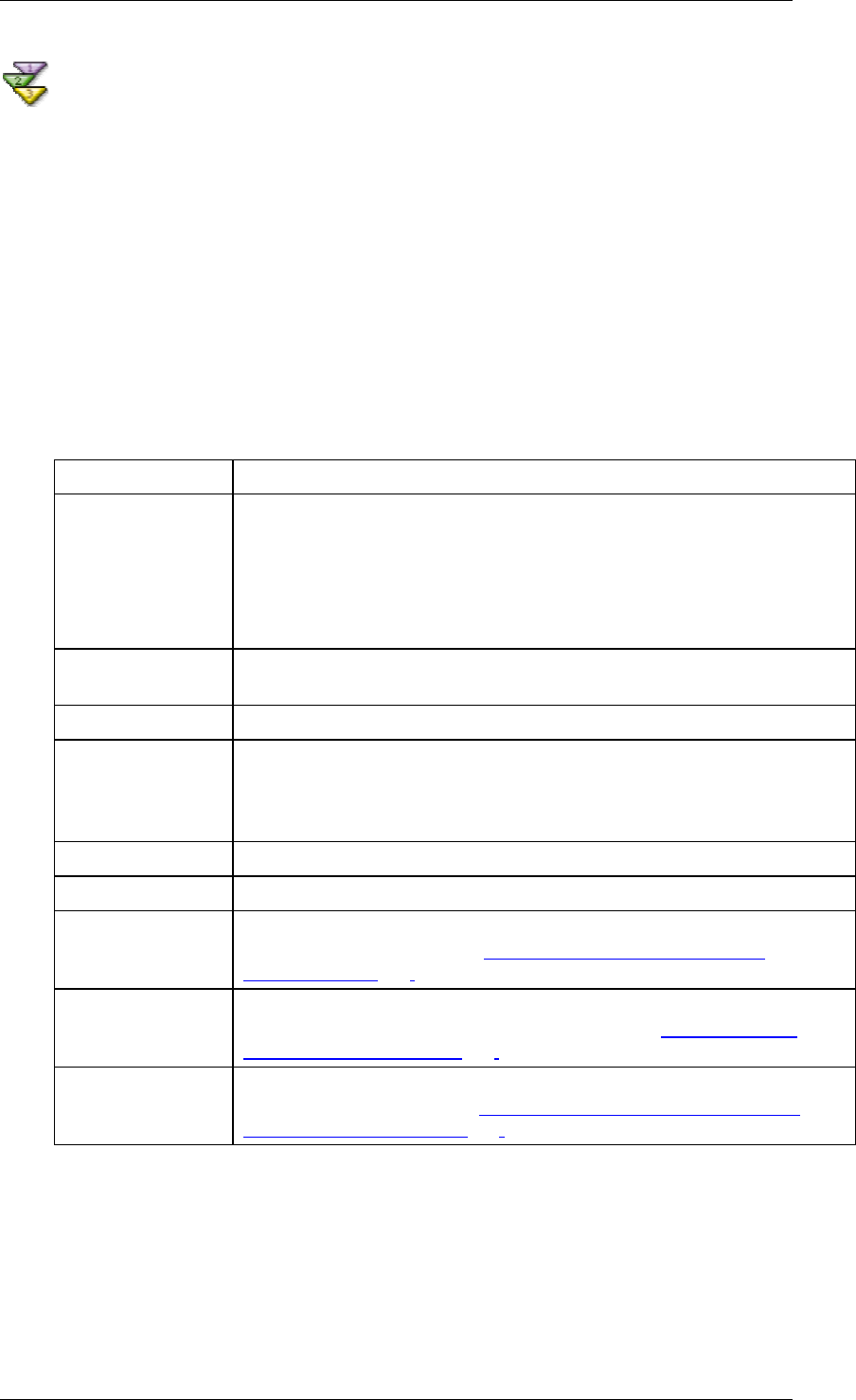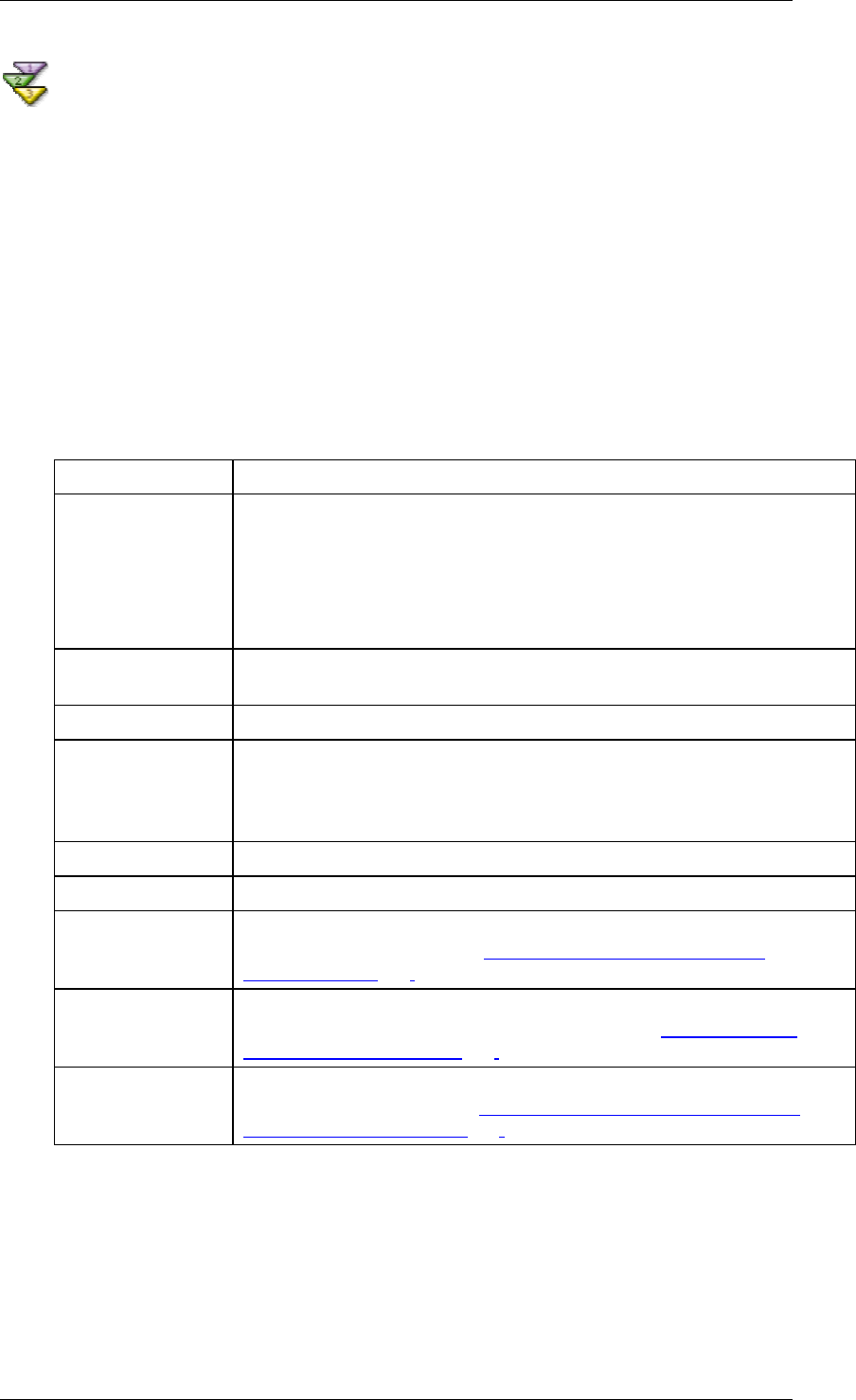
SAP Online Help 07.09.2004
SAP NetWeaver Visual Composer: User Guide 148
Defining UI Component General Properties
Use
Each component displayed in the Design workspace has properties defined for it. They are
displayed in the Properties task panel. Some of the properties relate to design time only, while
others affect the behavior of the iView at runtime.
Procedure
...
1. Select the UI component whose properties you want to define and choose Model →
Define Properties to display the Properties task panel.
2. In the Properties task panel, you can define the following properties by modifying the
entries as needed. Note that the available properties vary, depending on which element
is selected.
Behavior
Name
UI component name.
This UI component property is relevant only to input forms that contain
a Submit button, or table views that enable the user to select a record.
In this case, the Action property value defined for the Submit button (in
the Fields task panel) must be the same as the name of the line
connecting the input form with the data service.
Event
A connector property that names an event that is raised. If the Event is
not given, the Name property is used instead.
Condition
Connector property, currently not supported.
Capacity
For all ports, defines the maximum number of records displayed in the
Preview workspace. By default, the capacity is unlimited. Note that the
value 0 (zero) also indicates unlimited capacity. This is a design-time
only property; it has no affect at run time.
Alias
Reserved for future use.
Role
A read-only field indicating the port ID, used by the run-time engine.
Display
Options that let you customize the visual aspects of the forms displayed
by the iView at runtime. See Customizing the View Layout and
Behavior [Page 170].
Graphic Symbol
Options for customizing certain aspects of the design-time environment.
They have no bearing on the compiled code. See Customizing the
Design Workspace [Page 187].
Documentation
Options for creating text that is included in the automatically-generated
project documentation. See Defining Documentation Properties for
Model Components [Page 178].