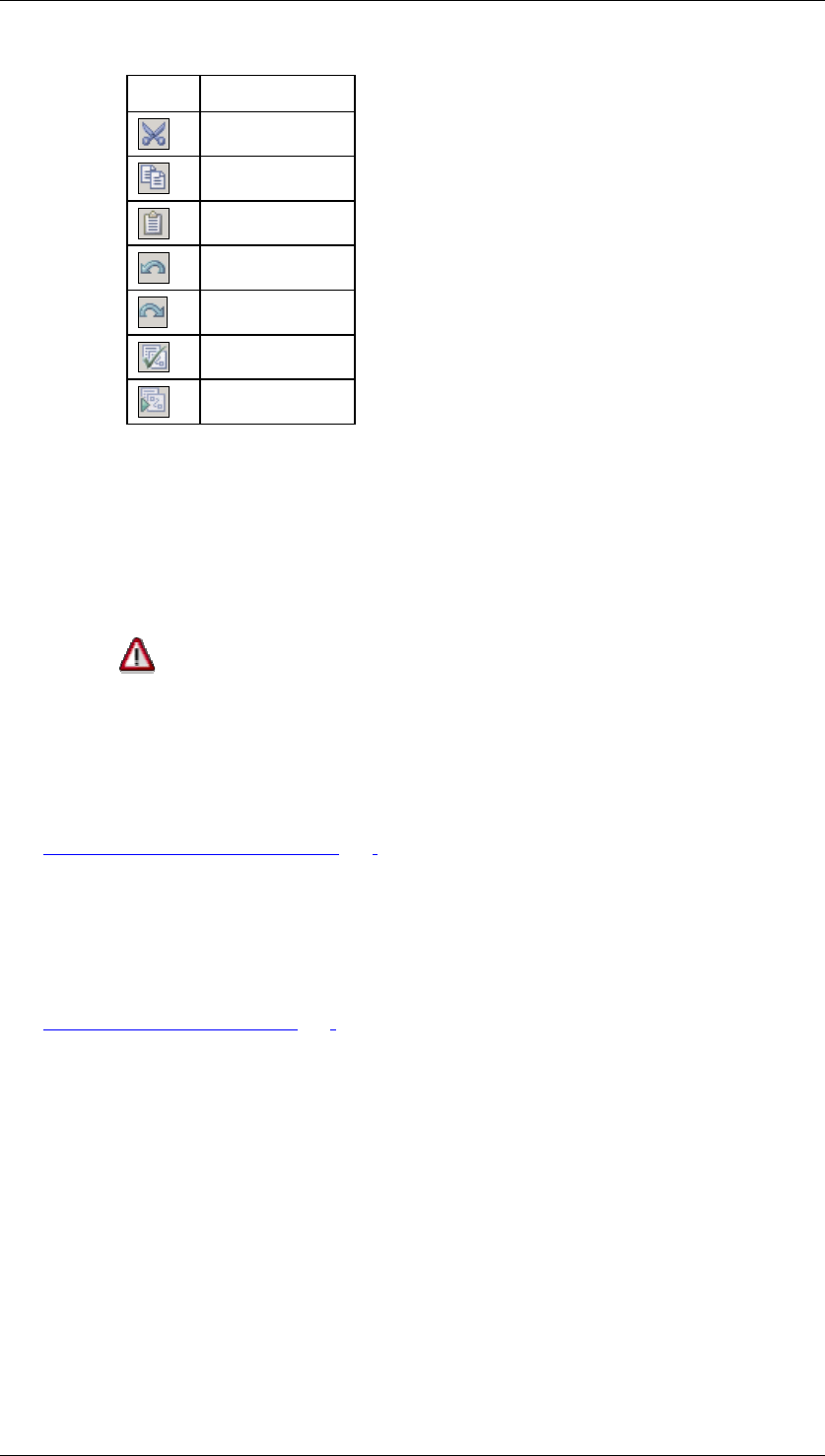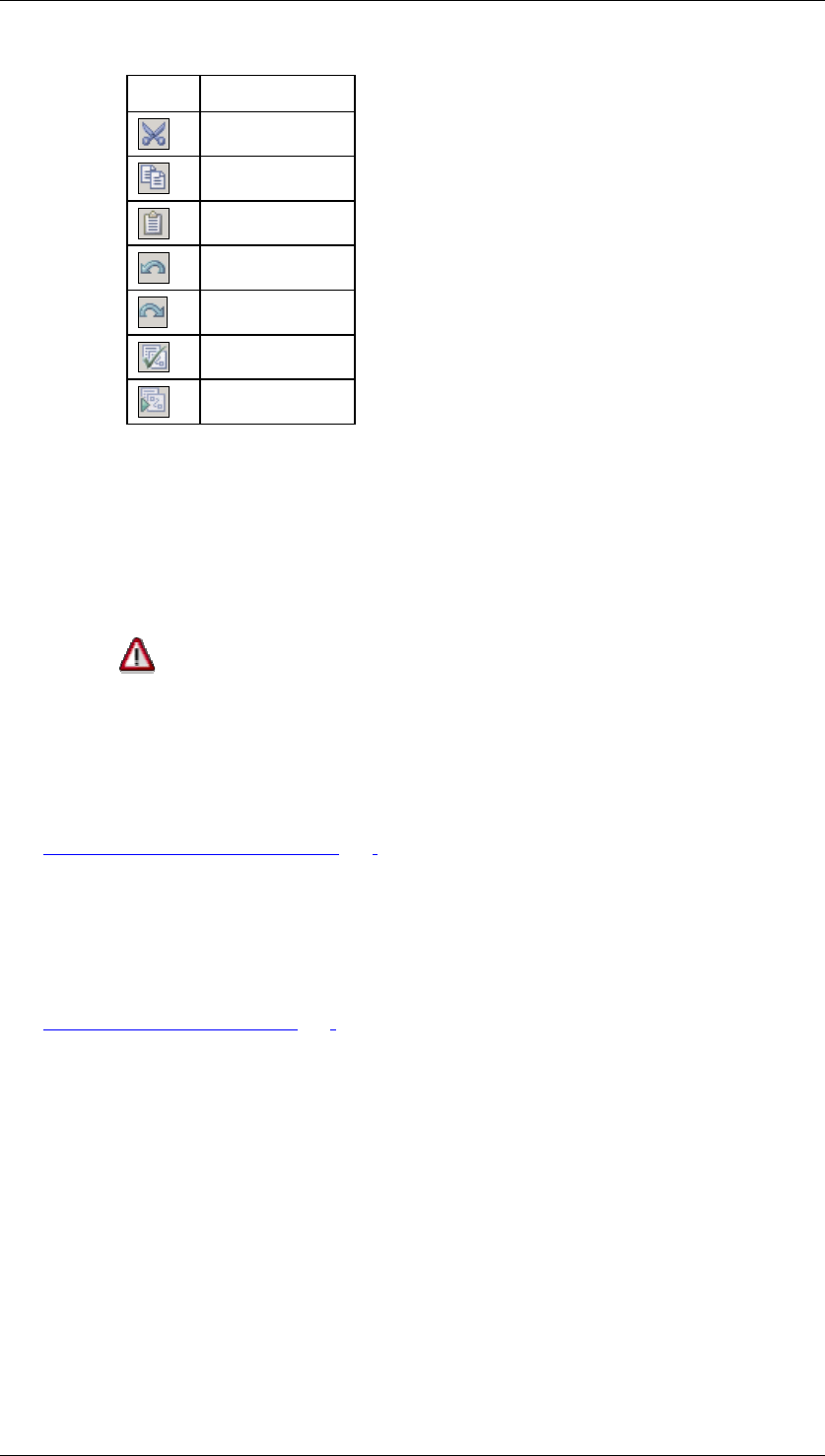
SAP Online Help 07.09.2004
SAP NetWeaver Visual Composer: User Guide 129
Editor Icons
Icon Function
Cut
Copy
Paste
Undo
Redo
Validate
Run
6. Validate your statement by clicking the Validate icon.
7. Run your statement to preview its result by clicking the Preview icon.
8. Maximize or restore the Preview pane at any time by clicking the up or down arrows.
9. Press Save to save your statement.
10. Press Close to close without saving.
The SQL Editor allows you to save a statement even if it is invalid. We
recommend you check the validity of your statement using the Validate icon
before saving it.
To edit SQL statements of existing relational queries using the SQL Editor:
See Modifying Existing Queries [Page
131], and follow the previous editor usage instructions.
Result
Once you have saved a statement, you return to the Visual Composer workspace, where a
data service has been configured with the SQL statement you have created.
See Working With Queries [Page
130] for ways to continue working with your query.