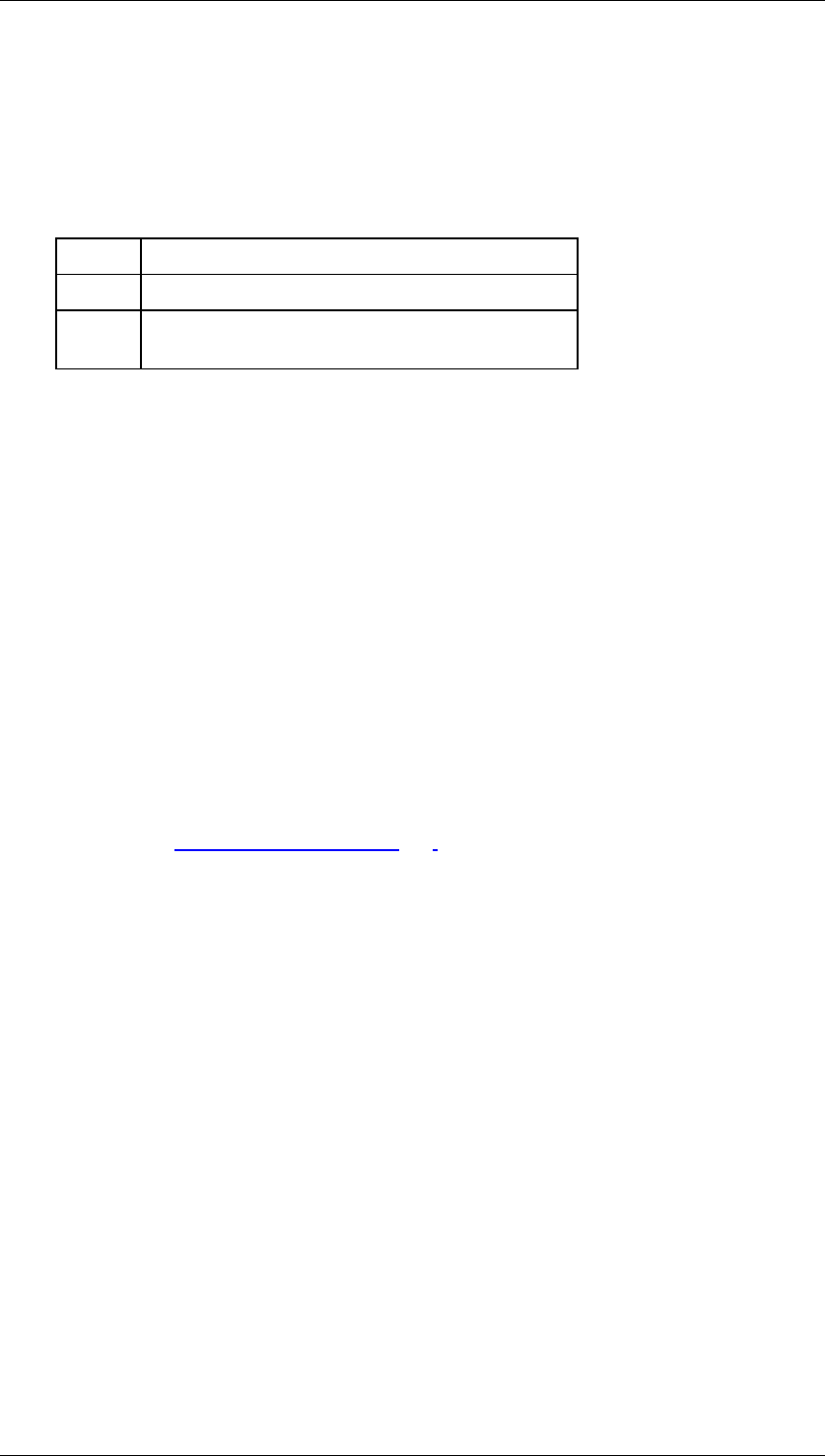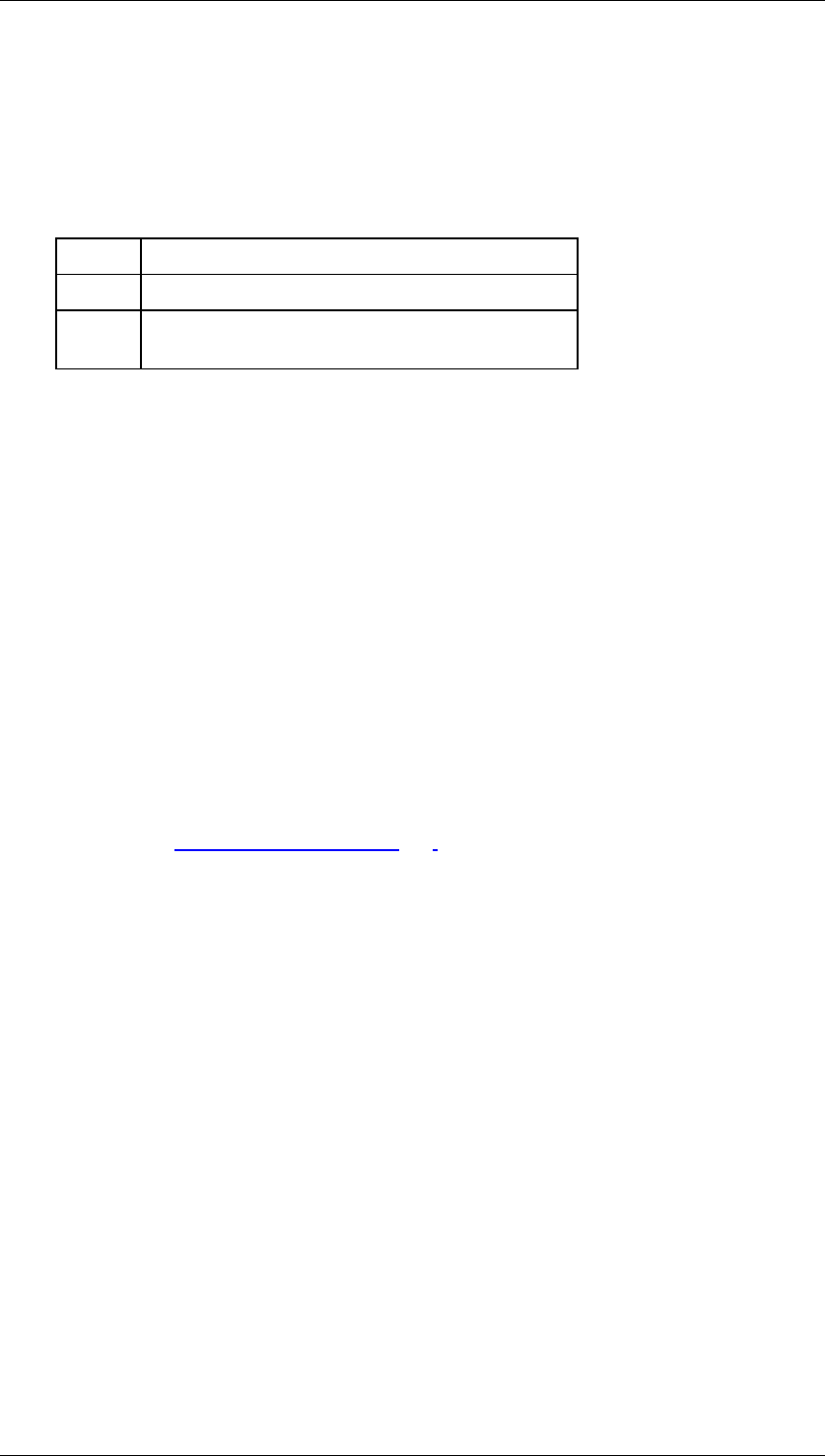
SAP Online Help 07.09.2004
SAP NetWeaver Visual Composer: User Guide 117
To add additional filters
You may create just one filter, or you may add as many additional filters as you wish. You
must specify an And/Or value for any additional filters you add. To add additional filters, follow
the procedure below:
...
1. From the And/Or drop-down list, select values according to the table below:
And/Or Values
Value Description
And
This filter’s condition must apply.
Or
This filter’s condition is handled after any AND
filters.
2. Repeat steps 1-5 in the To Add a Filter section, above.
3. Click Add to transfer the filter to the filters list.
To delete a filter
...
1. Select an entry in the filters list.
2. Click Delete.
To continue
Once you have configured filters the way you want (or left the selections blank if you don't
want to define filters), click Next.
Result
You proceed to the Specify Sort Order [Page 118] screen.