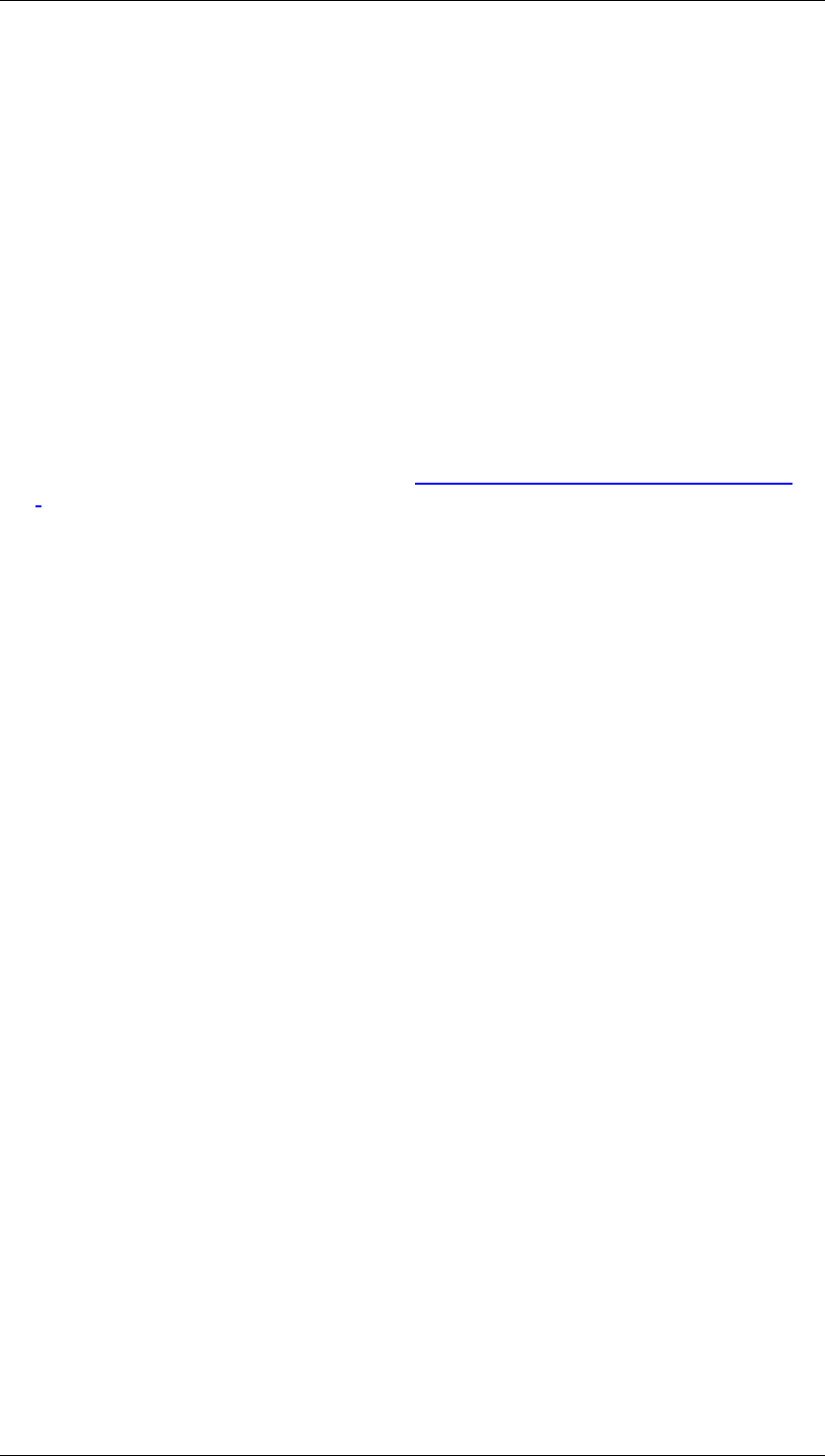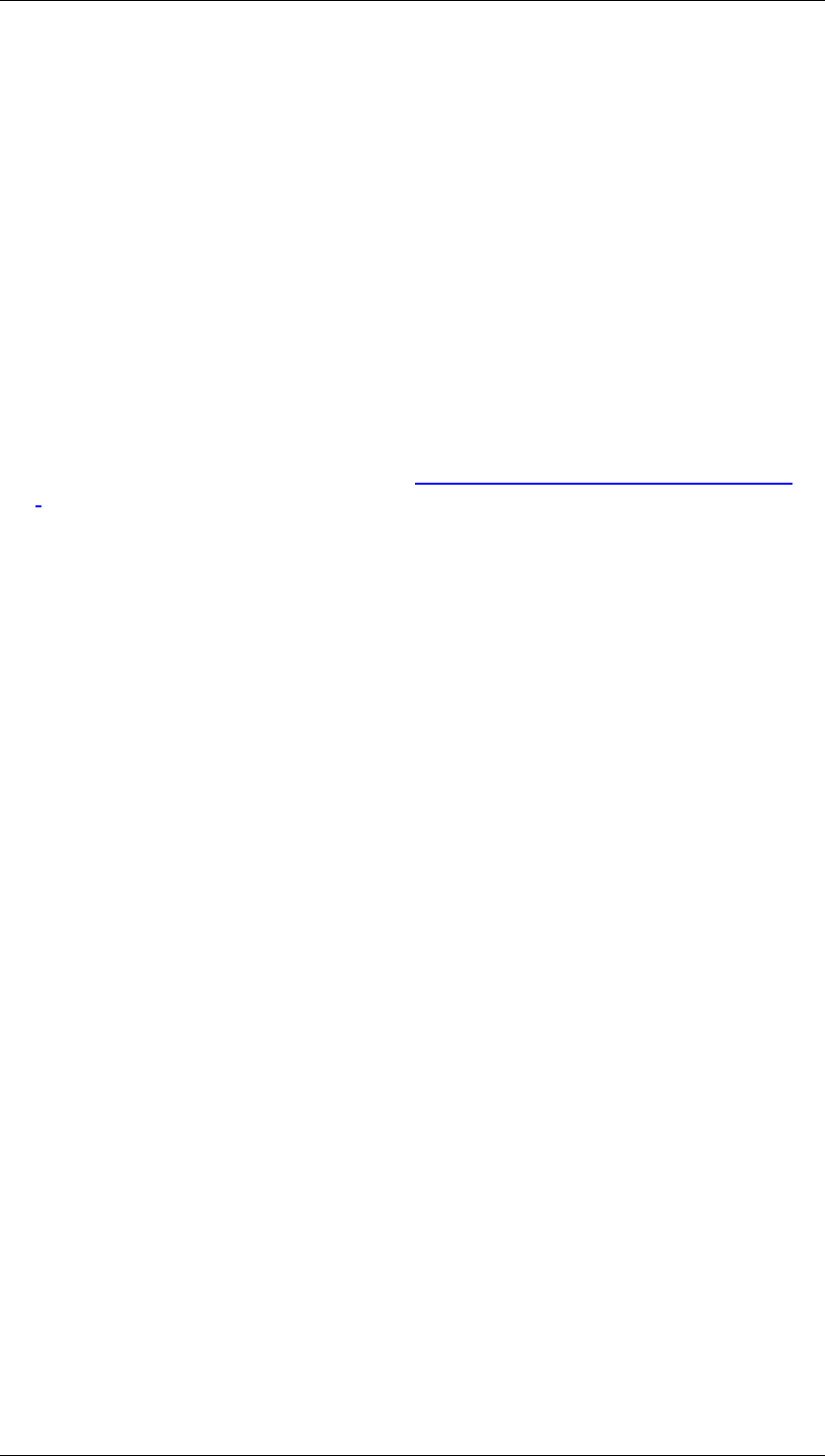
SAP Online Help 07.09.2004
SAP NetWeaver Visual Composer: User Guide 140
To define initial input values:
Drag out from the Input por t of the data source object, and...
1. Drag out from the Input port of the data service, and from the context menu, choose
Start Point.
2. Double-click the line connecting the Start Point flow control and the data service. Fields
transferred from the start point are displayed in list of fields in the Fields task panel.
3. In the Fields task panel list, to assign a value to a field, click in the Assign column of the
field and enter a valid value for it. These values will be the default input values of the
iView.
To flip an output port to input:
Drag out from the Input por t of the data source object, and...
Certain data services require table data as input although the input port does not reflect this.
In such a case, the table appears as an output port that needs to be converted to an input
port. To do so:
1. Right-click the output port to be flipped.
2. From the context menu, select Flip Port.
For an example of flipping a port, see step 3 of Example 1: Customer Address iView [Page
194]