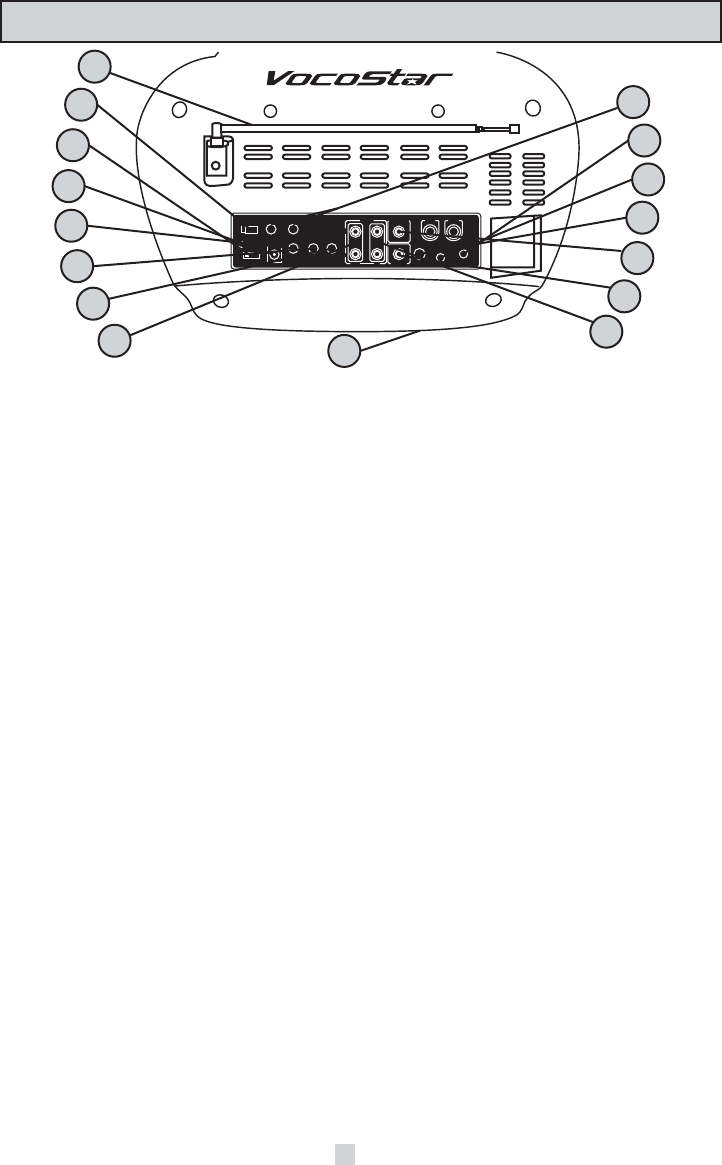
MONITOR
MIC 1
¥ MAX ¥ MAX
DC 15V
V-HOLD BRIGHTNESSCONTRAST
AUDIO
L
R
OUT IN
VIDEO OUT MIC 1
TV
AV
TV EXT.
ANT. IN
HEADPHONES
MIC 2
VIDEO IN
MIC 2
OFF ON
DC/BATT IN
CHARGER
1. TELESCOPIC ROD antenna - Used to receive broadcast signals from radio and TV stations
2. MONITOR ON/OFF switch - Turns the TV screen ON/OFF
3. DC/BATT IN-CHARGER toggle - Switches between standard POWER INPUT and CHARGER modes. NOTE: The only time
that this toggle should be set to the CHARGE position is when you are going to be recharging rechargeable batteries
seated in the battery compartment
4. DC INPUT terminal - Used to connect a DC power cord to an AC/DC power source. NOTE: Only the DC power adapters
supplied with this unit should be connected to prevent system failure and possible damage to power source
5. V-HOLD knob - Used to adjust the VERTICAL HOLD of the video picture. NOTE: Only adjust if the video picture is rolling
vertically
6. BRIGHTNESS knob - Used to adjust the BRIGHTNESS level of the video picture
7. CONTRAST knob - Used to adjust the CONTRAST level of the video picture
8. L/R AUDIO output - RCA jacks for connecting to an AUDIO INPUT channel of an external device, such as an amplifier,
mixer or recording device
9. L/R AUDIO input - RCA jacks for connecting to an AUDIO OUTPUT channel of an external device, such as a VCR, DVD
player or console game system
10. VIDEO IN jack - Used for connecting to a VIDEO OUTPUT jack of an external device, typically the same device connected
to the L/R AUDIO input jacks
11. VIDEO OUT jack - Used for connecting to a VIDEO INPUT jack of an external display, typically a telivision or moitor.
12. TV/AV selector - Used to toggle between TV signal video and video signals from either the DISC PLAYER or A/V DEVICE
connected to the VIDEO INPUT jack when A/V is selected
13. HEADPHONES jack - Used to connect stereo HEADPHONES with an 1/8" mini-jack plug
14. EXT. TV ANT. IN jack - Used to connect an external TV antenna for TV reception instead of using the built-in telescopic
rod antenna. Use the included 75-ohm to 1/8" TV antenna adapter to make the connection. NOTE: If you have an
external TV antenna connected to the TV EXT. IN jack and get video bleed from the TV signal and VocoStar spalsh screen,
you have to reset the FUNCTION selector to TV. Select TV on the FUNCTION SELECTOR for a TV reception signal,
ensuring that the TV/AV selector is also set to TV
15. MIC 1&2 jacks - These jacks are for connecting MICROPHONES with 1 / 4" plugs
16. BATTERY COMPARTMENT lid - Used to house and/or recharge 10 "D" size batteries NOTE: See the section 'BATTERY
POWER AND RECHARGE OPERATIONS' for more information.
Rear Panel Descriptions and Controls
8
1
2
3
4
5
6
7
8
9
10
11
12
13
14
15
16
(On Bottom)


















