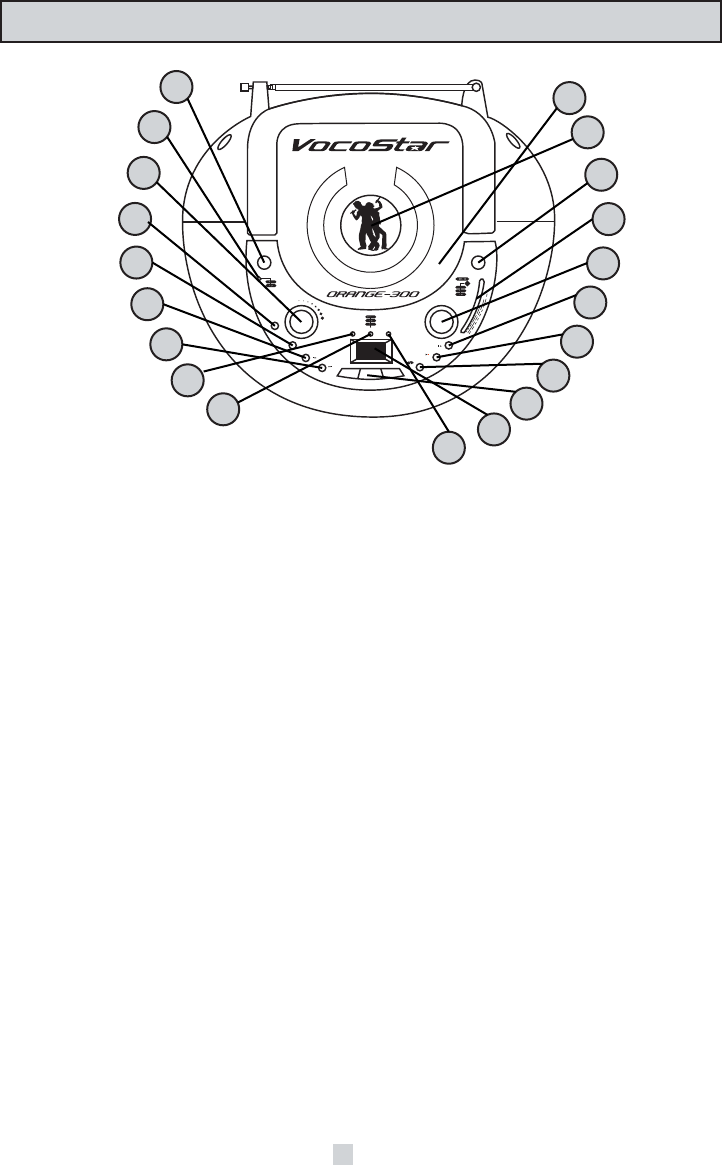
1. POWER button - Used to turn the Orange-300 ON/OFF
2. POWER LED indicator - Light RED when unit is in STANDBY mode and GREEN when POWERED on
3. VOLUME control - Used to adjust the MASTER VOLUME
4. BASS button - Used to boost LOW frequency audio response
5. PROGRAM button - Used to create a custom PLAYBACK SEQUENCE
6. PREVIOUS button - Used to SKIP BACK to a PREVIOUS media track/file
7. NEXT button - Used to SKIP to the next media track/file
8. FM ST. LED indicator - Lights RED when FM reception is present
9. FUNCTION LED indicator - Lights ORANGE when the DISC function is selected, RED when the TV function is selected
and GREEN when the RADIO function is selected
10. SENSOR receiver - Accepts the REMOTE CONTROL input commands
11. LCD display - Displays OPERATIONAL status information (track #, playback modes and functions)
12. FUNCTION buttons - Used to select the INPUT SOURCE (DISC/TV/RADIO)
13. REPEAT button - Used to access REPEAT playback modes
14. PLAY/PAUSE button - Used to initiate or PAUSE CD/CD+G playback
15. STOP button - Used to STOP the playback of a media track/file
16. TUNING knob - Used to TUNE in to a AM/FM/UHF/VHF RADIO/TV station
17. FREQUENCY band - Used to display FREQUENCY information on selected FREQUENCY BANDS for tuning
18. BAND button - Used to toggle between AM/FM/FM-ST/VHF/UHF frequency bands
19. DISC tray - Discs are inserted here for PLAYBACK
20. OPEN/CLOSE recess - When pressed, OPEN/CLOSE's the CD compartment lid
Top Panel Descriptions and Controls
O
P
E
N
/
C
L
O
S
E
PORTABLE 5" B/W TV WITH KARAOKE PLAYER & AM/FM TUNER
POWER
BASS
BOOST
PROGRAM
PREVIOUS
NEXT
VOLUME
FM
STEREO
FUNCTION
5.5
RADIO
TV
DISC
FUNCTION
REMOTE
SENSOR
TV
DISC RADIO
REPEAT
TUNER
FS ST./FM/AM
VL/VH/UHF
PLAY/PAUSE
STOP
ON
STANDBY
FM ST.
FM
AM
V
L
2
3
4
5
7
V
H
7
9
1
1
1
2
1
3
U
H
F
1
4
2
5
3
5
4
5
5
5
6
5
7
8
8
3
F
M
8
8
9
2
9
6
1
0
0
1
0
4
1
0
6
1
0
8
M
H
Z
A
M
5
3
0
6
0
0
7
0
0
8
0
0
1
0
0
0
1
4
0
0
1
7
1
0
K
H
Z
7
1
2
3
4
5
6
7
8
9
10
11
12
13
14
15
16
17
18
19
20


















