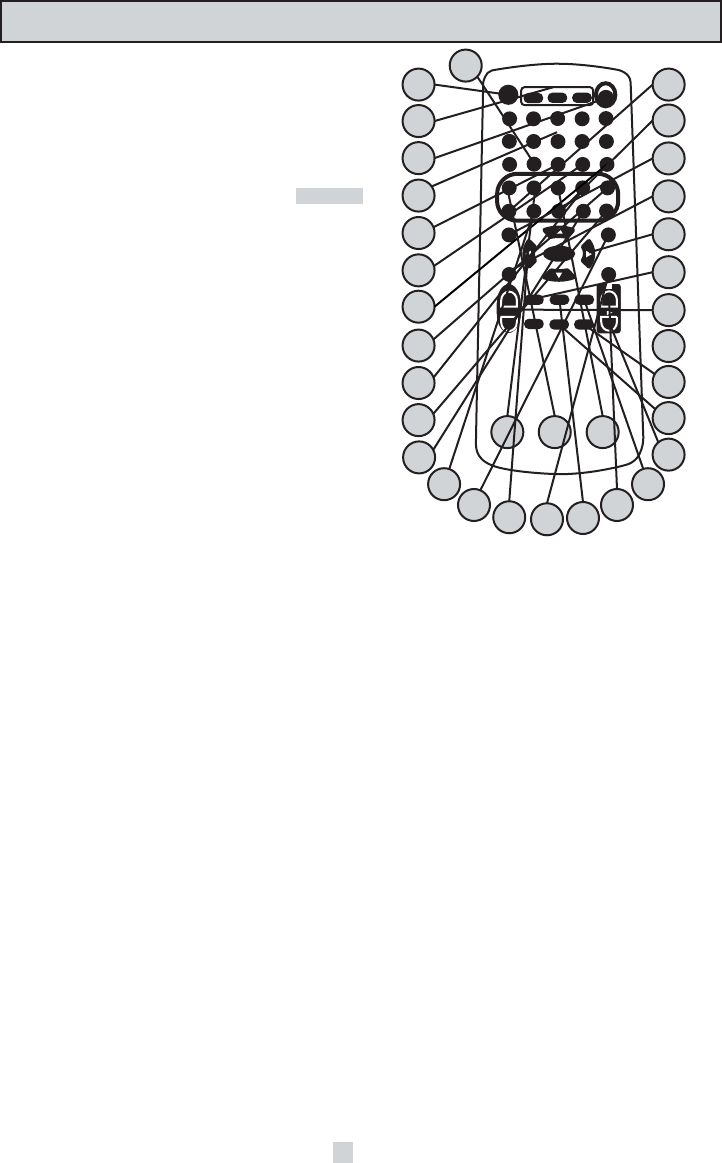
1. POWER button - Used to turn the Orange-300 ON/OFF
2. DIGITAL KEY CONTROL/EQ buttons - These buttons are
used to adjust the natural key of disc audio so that singers
can raise or lower the musical key to a comfortable range for
their vocal range. The 'b' button is used to lower the key a 1/2
step each time it is pressed. The '#' button is used to increase
the key a 1/2 step each time it is pressed. The middle key
is a dual-function key, used to 1) reset the musical key back
to its original key and 2) enter the EQ mode for setting a
custom EQ setting.
3. STOP button - Used to STOP the playback of a media
track/file
4. NUMBER PAD buttons - Used to enter NUMERIC values for
tracks, menu options and settings. For double-digit numbers,
use the +10 and another number. For example, for 42, press
+10 four times and then press 2.
5. PBC button - This button enables PBC (playback control) for
VCD 2.0 and video playback settings. If PBC is not enabled,
you will not be able to access screen menus, do track
searches and advanced video options.
6. PROGRAM button - Used to create a custom PLAYBACK SEQUENCE
7. MUTE button - Used to MUTE audio playback
8. FREEZE button - Pauses the VIDEO playback without affecting the VIDEO signal.
9. REPEAT button - Used to enter REPEAT TRACK or REPEAT ALL playback modes
10. LANGUAGE button - Used to select an AUDIO language from a media title (if available)
11. SLOW button - Used to enter a SLOW playback mode for VCD viewing. Each time it is pressed, the playback will
become slower until it reverts back to standard playback mode
12. INTRO button - Used to enter an INTRO playback mode where only the first 10 seconds of each track is played for
reviewing
13. N/P button - Used to toggle between NTSC and PAL video mode settings. Select NTSC for North American-based video
environments and PAL for European-based video environments
14. ECHO INCREASE/MIC ON button - This dual function button 1) moves the SELECT bar LEFT when navigating menus
windows and 2) increases the ECHO effect when microphones are enabled and in use
15. L/R AUDIO button - This button is used to select between L/L, R/R and L/R audio playback modes. This is used to
remove guide vocals from MULTIPLEXED karaoke media
16. FAST REVERSE button - Used to FAST REVERSE through a media track/file/scene
17. PAUSE button - Use to temporarily PAUSE playback. Press again to return to playback
18. FAST FORWARD button - Used to FAST FORWARD through a media track/file/scene
19. PLAY button - Use to initiate PLAYBACK of a DISC in the CD tray
Remote Control Descriptions and Functions
STOP
TIME PBC PROG MUTE
STEP GOTO RETURN REPT FREEZE
T.REM INTRO VIEW SLOW
OSD
N/P
RNDM R/L
VOL+
VOL-
SCORE
ZOOM
E
C
H
O
(
+
)
E
C
H
O
(
-
)
E
C
H
O
(
+
)
E
C
H
O
(
-
)
9
1
2
3
4
5
6
8
7
9
10
11
12
13
14
15
16
17
18
19
20
21
22
23
24
25
26
27
28
29
30 31
32
33


















