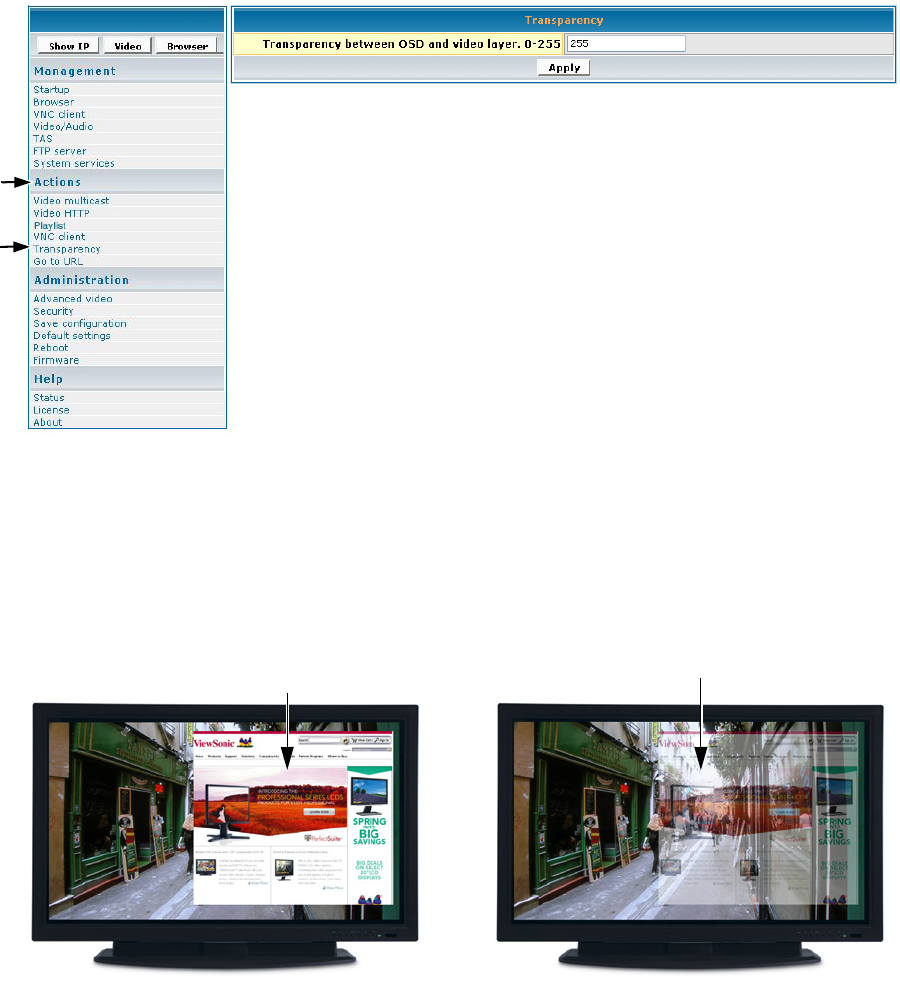
ViewSonic NMP-500 21 of 38
TRANSPARENCY
To change the transparency of the browser on-screen in relation to the video image in the
background, click Actions > Transparency. The screen shown below appears.
1 In the Transparency between OSD and video layer field, type a number between 0 to 255 for
a more or less transparent (translucent) browser image (user interface) so you can still see
through the browser OSD (On-Screen Display) shown below on the right with your video or
other images: 0 = no OSD, 255 = no video, 128 = equal transparency between video and OSD
layers.
2 To apply the entered transparency value to the image on the NMP-500, click Apply.
OSD very transparent
OSD not transparent


















