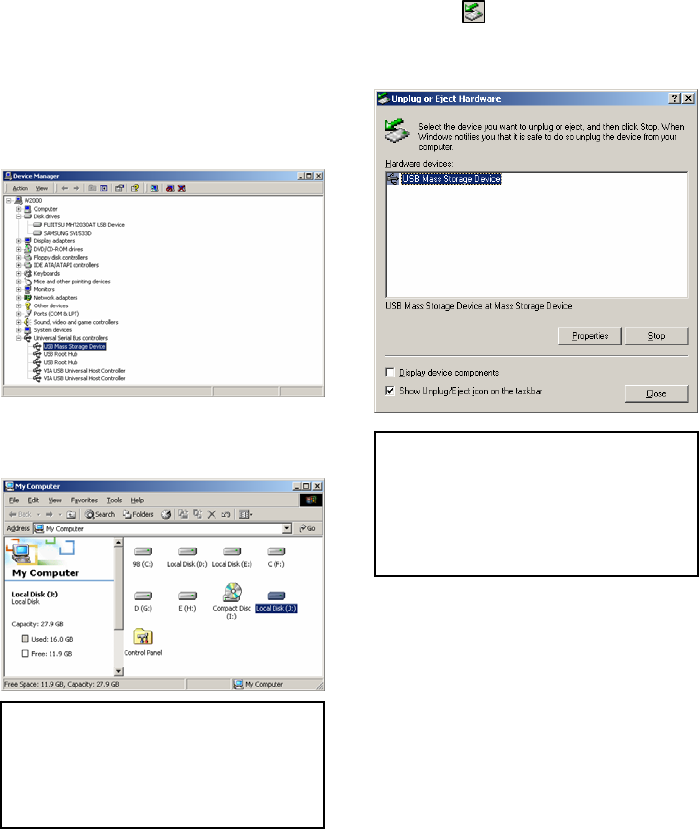
1.3.3 Windows 2000, XP
1) After connecting the AVOX, Windows will
automatically install its own driver. And then, check
the driver installation at Windows [Start > Settings >
Control panel > (switch to classic View on Windows
XP) > system > Hardware > Device manager >
Universal Serial Bus controllers > USB Mass Storage
Device ].
3) After copying data, remove the AVOX by using the
remove icon at Windows’ right-bottom corner.
Be sure to do this before removing the AVOX to
ensure that it is safe to remove the AVOX.
2) Check ‘My Computer’ or ‘Explorer’, there should be
a new volume. You can copy any data to this volume.
9If you only have USB 1.1, you may see ‘High-Speed
USB Device connected to non High-Speed USB Hub.’
The unit will still operate correctly, though at a reduced
speed. You will need a USB 2.0 adaptor or port to
operate it at full speed.
9If a new volume does not appear, check if the HDD is
formatted as FAT32 or NTFS. Windows XP/2000 only
works with FAT, FAT32 and NTFS. You may also need
to connect the power cable of the AVOX.
15


















