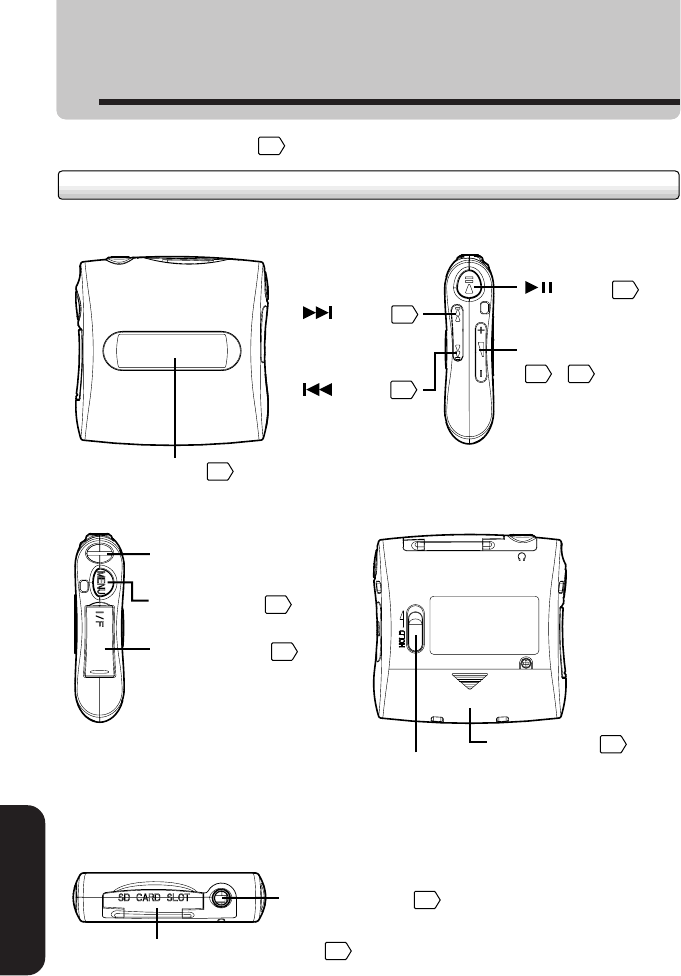
44
Others
Others
For details, see pages in
2
.
Others
Identification of controls
32
34
45
16
31
18
12
33
33
32 34
,
button
(Power, playback,
pause)
MENU button
Interface door
SD memory card slot cover
Strap attaching hole
Display
(
Fast-forward,
title skip
)
(
Fast-reverse,
title skip
)
(Strap is not supplied)
Volume (+/
-
) button
button
button
Battery cover
(Volume control,
mode selection)
(Front side)
(Right side)
(Left side)
(Back side)
(Top side)
HOLD switch
Setting this switch in the direction of the
arrow will render the unit unresponsive to
any command-related activity, avoiding
undesirable operation by unintentional
contact. This protects your playback
settings from being accidentally modified.
Headphone jack
Main unit


















