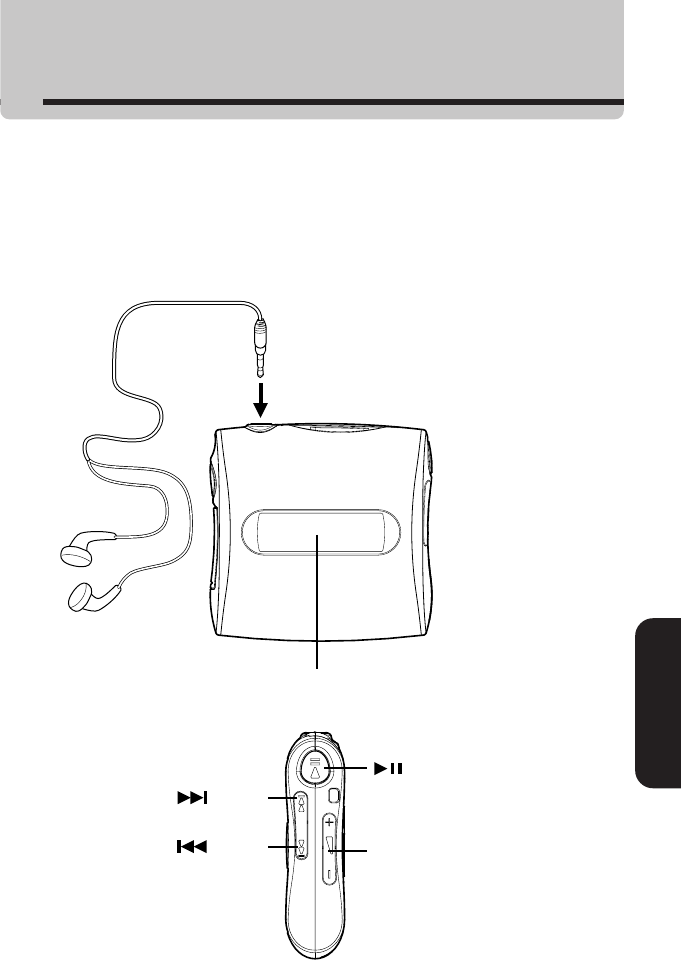
31
Operation
Preparation
• Load battery into the player. (page 12)
• Prepare audio data for playback. (page 20)
• If the player is connected to your computer, finish writing/deleting audio data, and
disconnect the cable.
• Connect the supplied headphones to the headphone jack of the player.
• For instructions on how to attach the clip to the player, refer to page 40.
Display (refer to page 45 for details)
Headphones
To the headphone jack
(
Fast-forward, locating
)
(
Fast-reverse, locating
)
button
button
button
(Power, playback,
pause)
Volume (+/
-
) button
(continued)
Operation
Playing a song


















