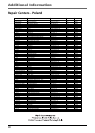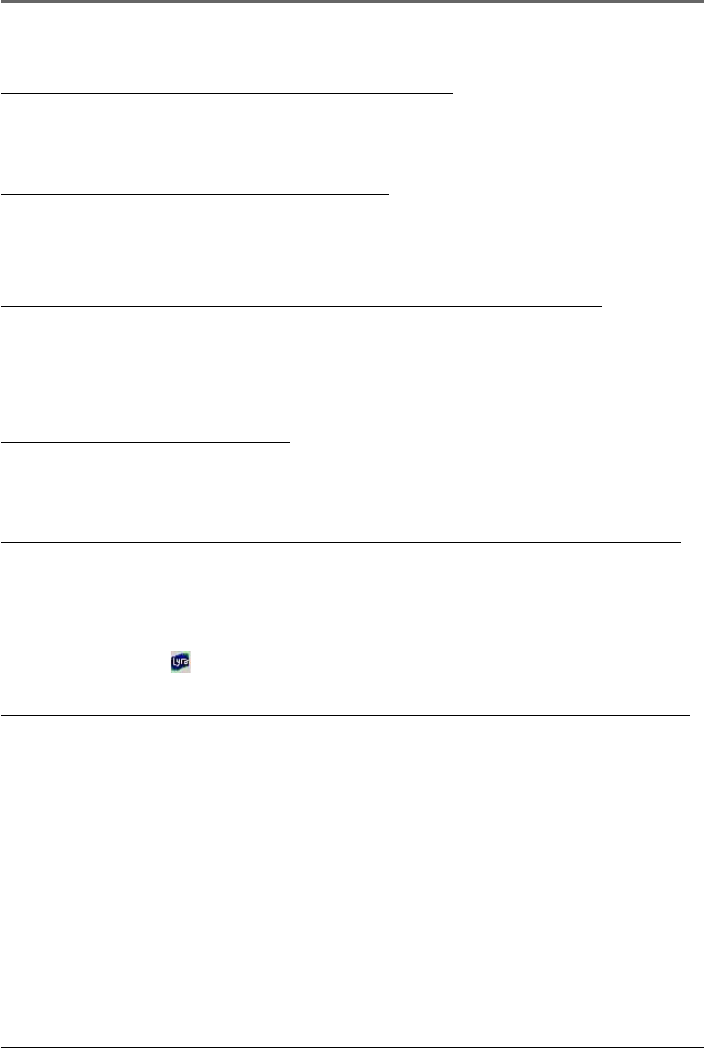
64
Additional Information
Tips and Troubleshooting
Problem: Player repeats same tracks or all tracks.
• Repeat play is turned on. Press the MENU button to change the play
mode.
Problem: Audio distorted at high volume.
• Select another DSP setting.
•Turn down the volume.
Problem: The audio tracks on my Lyra keep skipping or popping.
•You’ll need to re-record the audio track – make sure you close all other
applications on your PC when you record.
•Try recording with Error Correction setting turned on.
Problem: Player turns itself off.
•Your Lyra Jukebox turns itself off if you leave it in pause mode or
navigation mode for the duration specified in PowerSave.
Problem: Songs aren’t listed in any of the sort modes (Artist, Album, etc.)
• The contents of the Lyra Jukebox haven’t been profiled (sorted) since
the last file transfer. Select the Profile Device Contents... menu item
from the Lyra Jukebox profiler system tray application on your PC to
profile (sort) the contents of the device. The icon in the system tray
looks like this .
Problem: Bad or missing file error message displayed on the Lyra Jukebox.
• The Lyra Jukebox system files are corrupted or missing. Select the
Update System Files... menu item from the Lyra Jukebox profiler system
tray application on your PC to update the necessary system files.