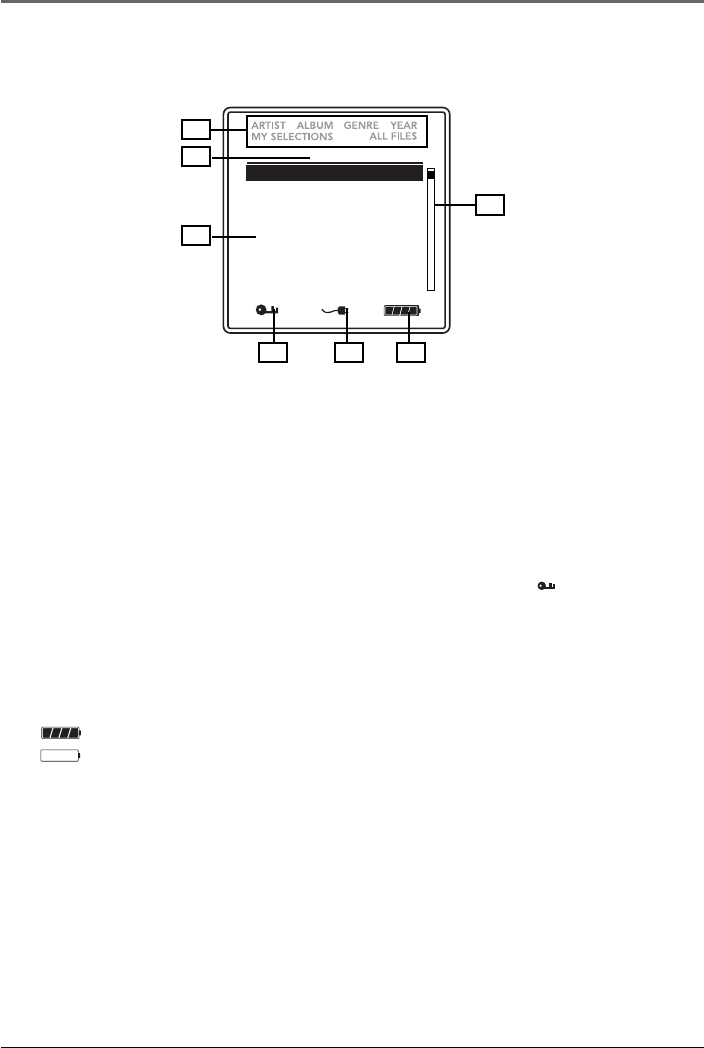
32
Lyra • jukebox
MUSIC
Artist
Artist/Album
Album
Title
Genre
Year
Playlists
All Files
1. The relative icon lights to show the sorting method of the current
folder.
2. The menu level you are currently at.
3. The items in the current menu level.
4. The lock icon is displayed when the key lock function is activated. This
can be activated by pressing and holding the MENU/ Lock button
until the lock icon is displayed. To unlock, press and hold again until
the lock icon is turned off.
5. Charger is connected.
6. The battery indicator shows battery level.
- Battery full
- Battery empty
7. The current position you are at among all other items in the current
menu level.
1
2
4
7
5
6
Display Overview
3


















