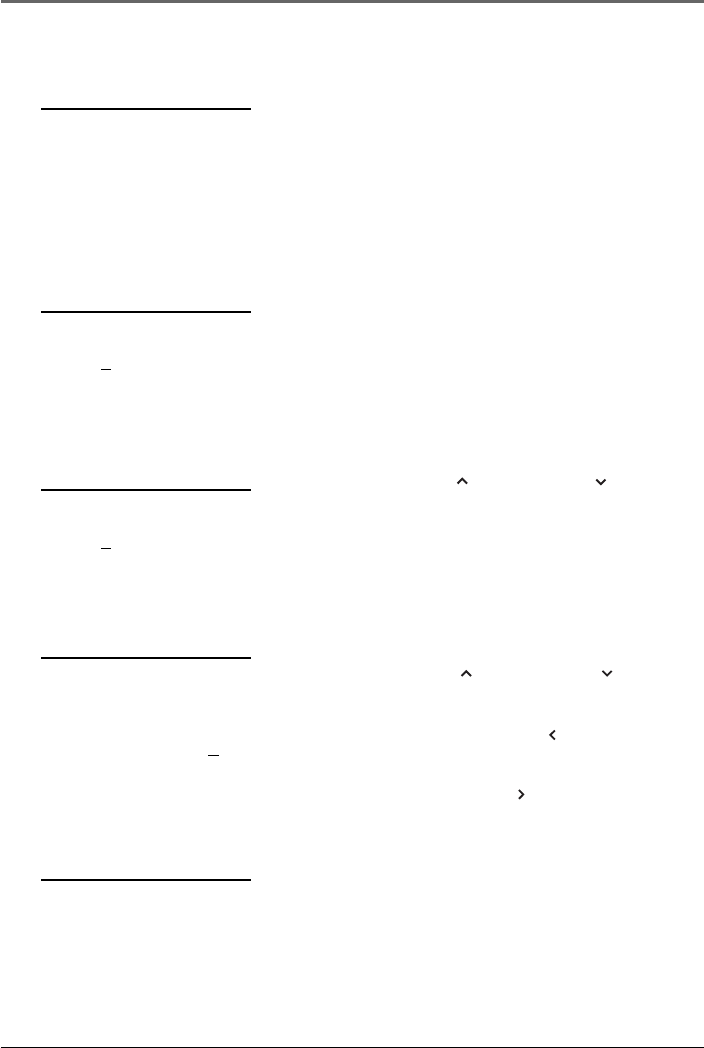
Lyra • jukebox
53
Setting Preset
RADIO
FM 106.1 MHz
Preset 1
KMEL Hip-Hop
Preset Stereo
SAVE AS PRESET
Save FM 106.1 MHz as
Preset: 1
Name: KMEL Hip-Hop
SAVE AS PRESET
Save FM 106.1 MHz as
Preset: 1
Name:
RADIO
FM 106.1 MHz
Manual Stereo
SAVE AS PRESET
Save FM 106M.1 MHz as
Preset: 1
Name:
1. Tune to the station to be saved as a
preset station.
2. Press SELECT.
3. Press the Up ( ) or Down ( ) arrow
button to select a preset location
4. Press SELECT.
5. Create a name for the preset location
using the Up ( ) or Down ( ) arrow
button to select an alphabet or number.
Press Back / Previous ( ) to move the
cursor to the left.
Press Enter / Next ( ) to move the
cursor to the right.
6. Press SELECT to confirm your selection.


















