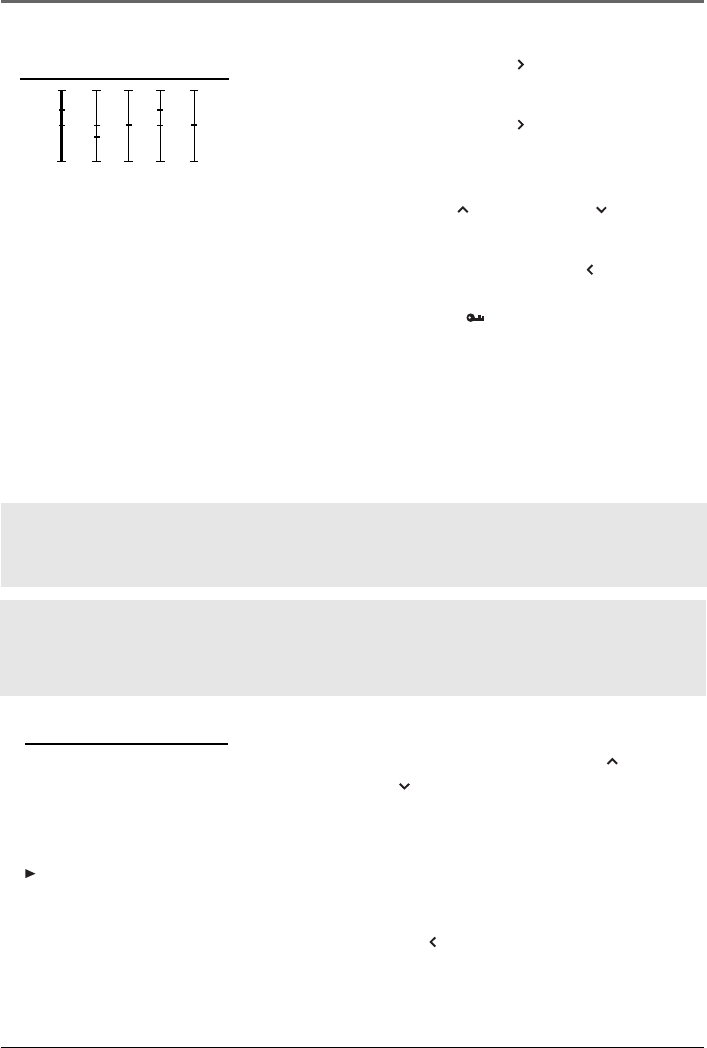
Lyra • jukebox
51
4. Press Enter / Next ( ) to show the
Graphic EQ display.
5. Press Enter / Next ( ) to move among
frequency adjustments (60Hz, 250Hz,
1kHz, 4kHz and 12 kHz).
Press the Up ( ) or Down ( ) button
to adjust levels between +15 and -15.
6. Press the Back / Previous ( ) button
to return to the previous menu or the
MENU / Lock ( ) button to return to
the main Music menu.
GRAPHIC EQ
+
0
-
FREQ=60HZ +8dB
1. Highlight Profile Contents from the
music sub-menu. (Use the Up ( ) or
Down ( ) button).
2. Press SELECT to start profiling contents
on the Lyra Jukebox or press Back /
Previous ( ) to cancel and return to
the previous menu level.
Profiler
The application will profile and sort supported audio files on your Lyra
Jukebox so you can sort and play them properly.
Note: It is best to profile your contents on your PC after each transfer
of music files. Profiling on the unit will take longer and may use up
battery power.
Note: Approximately 3500 songs can be profiled on the Lyra Jukebox. If
the number of audio files exceed this limit, use your PC for profiling
(Refer to page 25).
MENU
Go to Radio
Clear Playlist
Save as Playlist
Repeat One
Shuffle Off
DSP Flat
Profile Contents
Settings
System Info


















