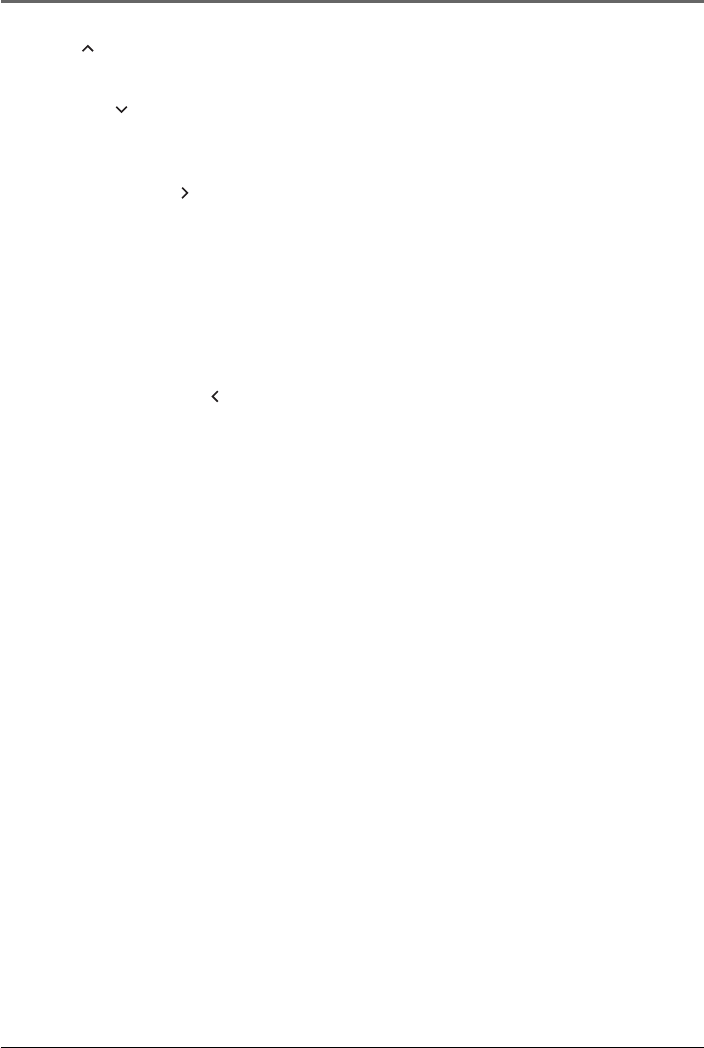
30
Lyra • jukebox
3.Up ( ) - Scrolls up Lyra Jukebox menu and moves the highlight up.
During music and radio playback - Increases volume level.
4. Down ( ) - Scrolls down Lyra Jukebox menu and moves the highlight
down.
During music and radio playback - Decreases volume level.
5. Enter / Next ( ) - Enters the highlighted item.
- Views the content of the highlighted item.
- Shows info screen during menu navigation when the item selected is
a song.
In music mode - press and release to skip forward to the next song. To
scan forward in the current song, press and hold.
During preset tuning in radio mode - Selects the next preset station.
During manual tuning in radio mode - Tunes up radio frequency.
6. Back / Previous ( ) - Returns to the previous menu.
In music mode - Press and release to skip back to the beginning of the
song or the previous song. To scan backwards in the song that’s
playing, press and hold.
During preset tuning in radio mode - Selects the previous preset
station.
During manual tuning in radio mode - Tunes down radio frequency.
Left View
7. USB port - Attach the small end (Type mini-B) of the mini-USB cable
here. Attach the large end (Type A) to your computer. The Lyra
Jukebox will also get power from the USB port when connected.
Plug in the AC power adapter here. When you plug in the AC adapter,
the battery inside the Lyra Jukebox automatically starts charging.


















