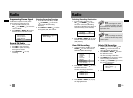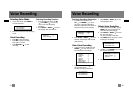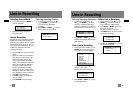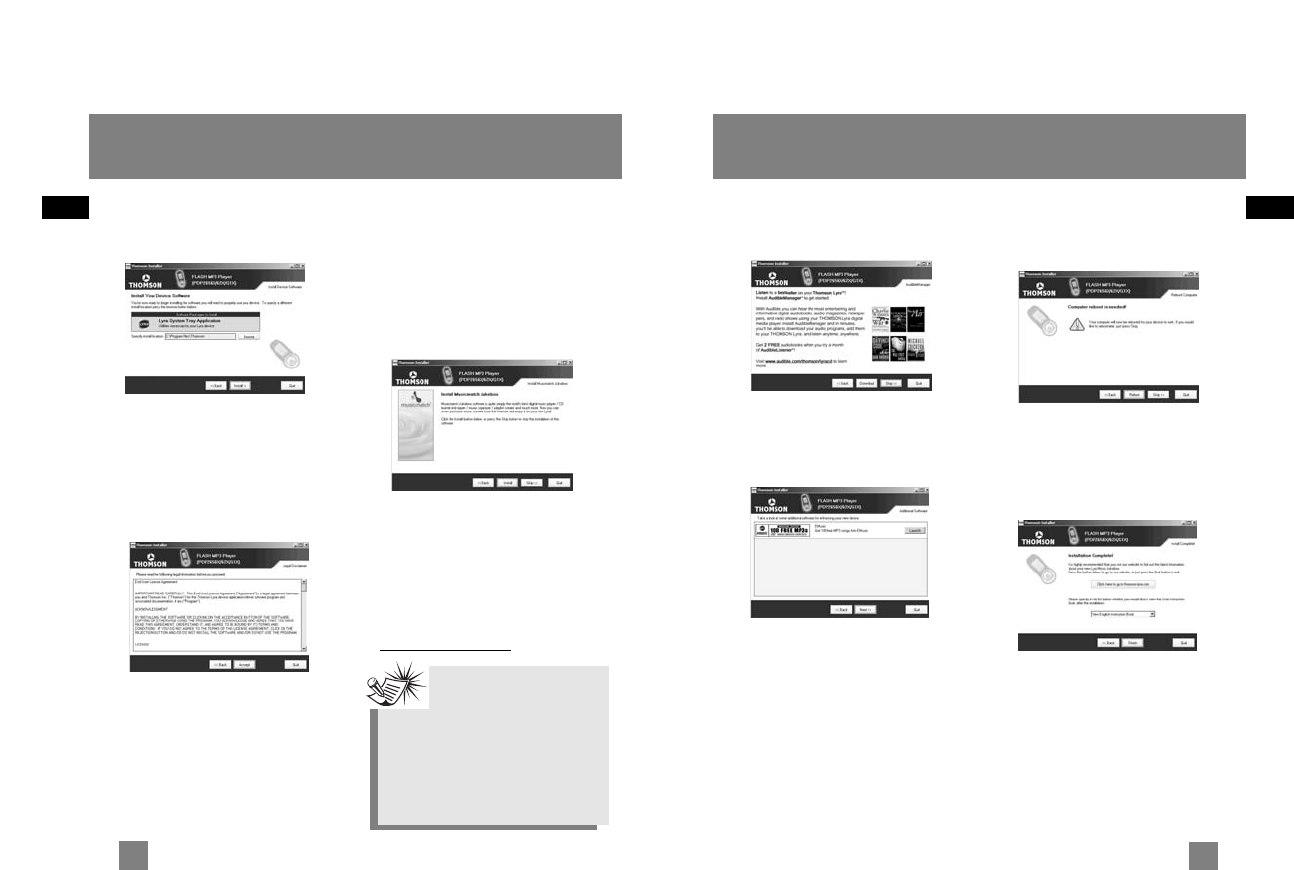
EN
EN
Installing Software
Install Necessary Software
Click Install, and follow the on-screen
instructions to install all necessary files.
End User License Agreement
Please read the End User License
Agreement carefully, you can quit the
installation anytime if you do not agree
with it.
Click Accept to continue installation.
Install MusicMatch Jukebox
MusicMatch Jukebox is a music
management software used to organize
and manage digital audio files and can
be used to transfer the music to your
Lyra Digital Audio Player.
1. Click Install to run the MusicMatch
setup program.
Wait while the installation program
begins. It may take up to 20 seconds
for the installer to start.
2. Follow the on-screen instructions to
setup and install MusicMatch Jukebox.
For more information on MusicMatch
Jukebox, click Tutorials on the CD or go
to www
.musicmatch.com.
Note
It is recommended to uninstall
any previous installations of
the MusicMatch Jukebox software
before proceeding.
After the uninstall process has been
completed, delete the MusicMatch
folder found under C:\Program Files.
Installing Software
Audible welcome
Click for additional information about
audible.
Install Additional Services
Click for additional digital music services
provided by our partners.
Rebooting the computer (Non-
Windows XP user only)
You may need to restart your computern
for software to run properly.
Installation completed
Installation is completed! You can go to
the manufacturer’s website for more
information or read the user manual
stored on the CD.
34
33