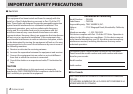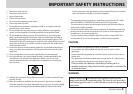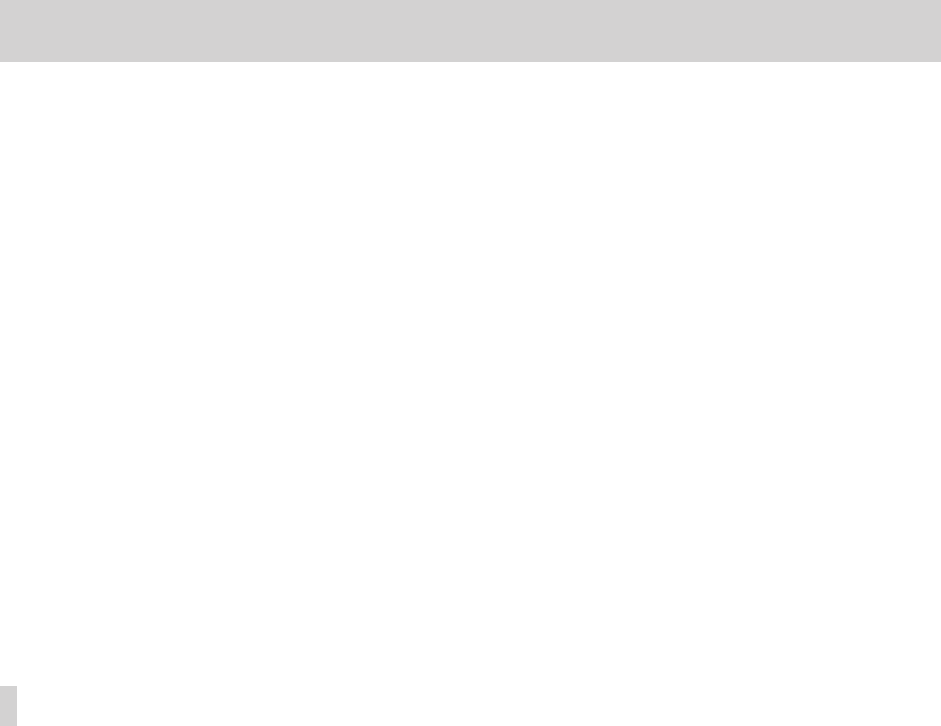
8
TASCAM DR-60D
Contents
Increasing the perceived overall sound pressure to enhance
listenability (Level Alignment) ............................................................77
Using the playback equalizer ..............................................................78
Setting mic input gain with the quick menu ................................. 78
8 – Mixer ........................................................................... 79
Making mixer settings ............................................................................ 79
Using the MS decoder ............................................................................80
Decoding the input sound as you record ..............................80
Decoding the playback sound ...................................................81
MS decoder settings .......................................................................81
9 – Connecting with a computer ....................................82
Transferring files to a computer .........................................................83
Transferring files from a computer .................................................... 83
Disconnecting from a computer ........................................................83
10 – Settings and Information .......................................84
Viewing Information (INFORMATION) .............................................. 84
File information page .....................................................................84
Card information page ..................................................................85
System information page .............................................................85
System Settings and Formatting (SYSTEM) ...................................86
Setting the automatic power saving function .....................86
Setting the backlight ...................................................................... 86
Adjusting the display contrast .................................................... 86
Setting the type of AA batteries ................................................ 86
Setting the phantom power voltage .......................................86
Restoring the factory settings .................................................... 87
Using QUICK FORMAT ....................................................................87
Using FULL FORMAT .......................................................................87
Setting the format of file names ........................................................88
File name format ............................................................................. 88
Setting the WORD item .................................................................88
Resetting the number (COUNT) ................................................. 88
11 – Using the REMOTE jack ...........................................89
Footswitch (TASCAM RC-3F) ................................................................89
Setting footswitch operation ......................................................89
Using the footswitch ......................................................................90
Remote control (TASCAM RC-10) ........................................................90
Setting the wired remote control .............................................90
Using the wired remote control ................................................ 90
Overview of mode functions ......................................................90
12 – Messages .................................................................. 91
13 – Troubleshooting ...................................................... 94
14 – Specifications ..........................................................96
Ratings .......................................................................................................... 96
Inputs and outputs ..................................................................................96
Analog audio input and output .................................................96
Control input and output .............................................................97
Audio performance .................................................................................97
Computer compatibility ........................................................................97
Other specifications ................................................................................98
Dimensional drawings ...........................................................................99