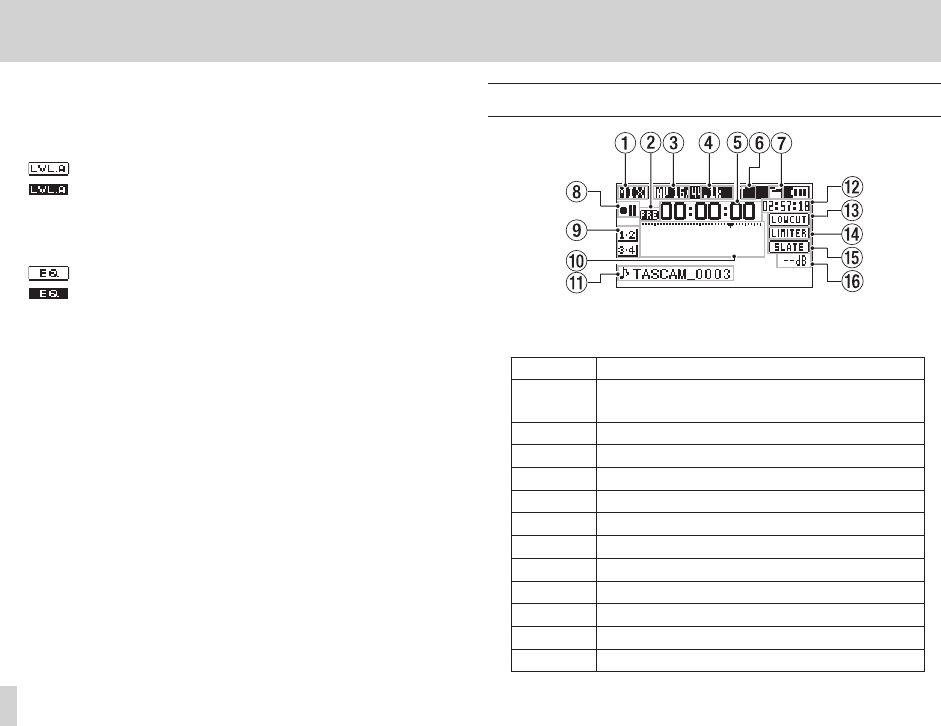
26
TASCAM DR-60D
2 – Names and functions of parts
e Level align status
This icon shows whether the level align function is on or off. (See
“Increasing the perceived overall sound pressure to enhance
listenability (Level Alignment)” on page 77.)
Level align function off
Level align function on
r Playback equalizer status
This icon shows whether the playback equalizer is on or off. (See
“Using the playback equalizer” on page 78.)
Playback equalizer off
Playback equalizer on
t Peak value in decibels (dB)
The maximum level that occurs in a fixed period of time is
displayed digitally.
Recording Screen
1 Monitoring mode
This shows what audio is being monitored now.
Indicator Meaning
MIX
Mix of channels 1-4,
or dual recording mode main file
SUB Dual recording mode sub file
1+2 Mix of channels 1-2
3+4 Mix of channels 3-4
CAM CAMERA IN jack sound input
CH1 Channel 1 sound input
1-M Left channel of dual recording mode main file
1-S Left channel of dual recording mode sub file
CH2 Channel 2 sound input
2-M Right channel of dual recording mode main file
2-S Right channel of dual recording mode sub file
CH3 Channel 3 sound input


















