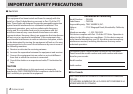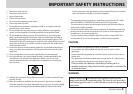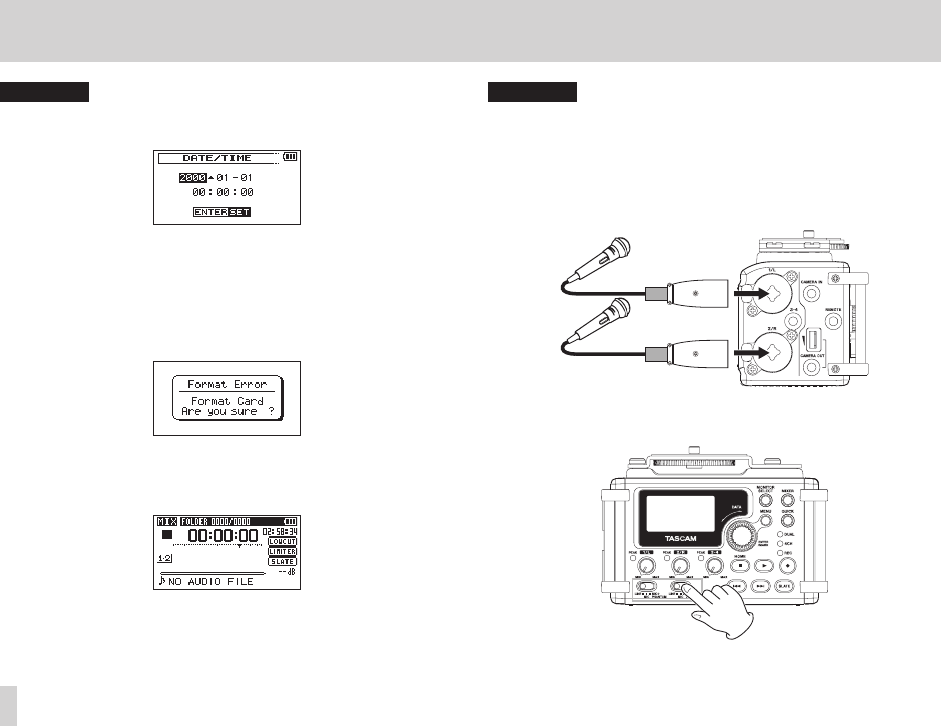
10
TASCAM DR-60D
Quick Start Guide
CAUTION
The first time you use the unit, a built-in clock setting screen will
appear. (See “Setting the date and time” on page 36.)
Press the . or / button to move the cursor (highlighted
portion),and turn the DATA dial to set the date and time.
Then press the DATA dial to set.
4. If you insert a new card or card that has been formatted by a
different device, the following confirmation pop-up message
appears.(See “Preparing an SD card for use” on page 39.)
Press the DATA dial to format the card for use with this unit.
After formatting completes, the Home Screen (shown below)
appears.
Home Screen
CAUTION
•
Formatting erases all the data on the SD card.
•
When formatting, use a TASCAM PS-P515U AC adaptor (sold
separately), supply the unit with USB bus power from a computer
or be certain that the batteries have sufficient remaining charge.
5. Connect a microphone to the 1/L connector or 2/R connector
on the left side of the unit.
Microphones
6. Set the 1/L or 2/R input switch on the front of the unit to MIC or
MIC+PHANTOM. (See “Setting the input types” on page 44.)