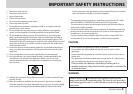TASCAM DR-60D
11
Quick Start Guide
7. Press the RECORD [0] button to switch to recording standby.
The indicator will flash.
RECORD indicato
r
8. Use the 1/L knob or 2/R knob on the front of the unit to adjust
the input level. (See “Adjusting the input level” on page 46 for
details.)
9. Press the RECORD [0] button to start recording. The indicator
will light during recording.
10. Press the Stop (8) [HOME] button to finish recording.
NOTE
To pause recording, press the RECORD [0] button. Press the
RECORD [0] button again to restart recording in the same file.
11. Press the PLAY [7] button for playback.
To listen with headphones, connect them to the PHONES
jack on the right side of the unit. To listen with an external
monitoring system (powered monitor speakers or an amplifier
and speakers), connect it to the LINE OUT jack on the right side
of the unit. (See “Connecting monitors and headphones” on
page 40.)
Headphones
Powered monitor speakers or
amplifer and speakers
12. To adjust the playback volume, use the PHONES or LINE OUT
volume control.
13. Press the Stop (8) [HOME] button to stop playback.
NOTE
If you have made several recordings, use the . or / button
to select the file to play when playing back or stopped and the
Home Screen is displayed.