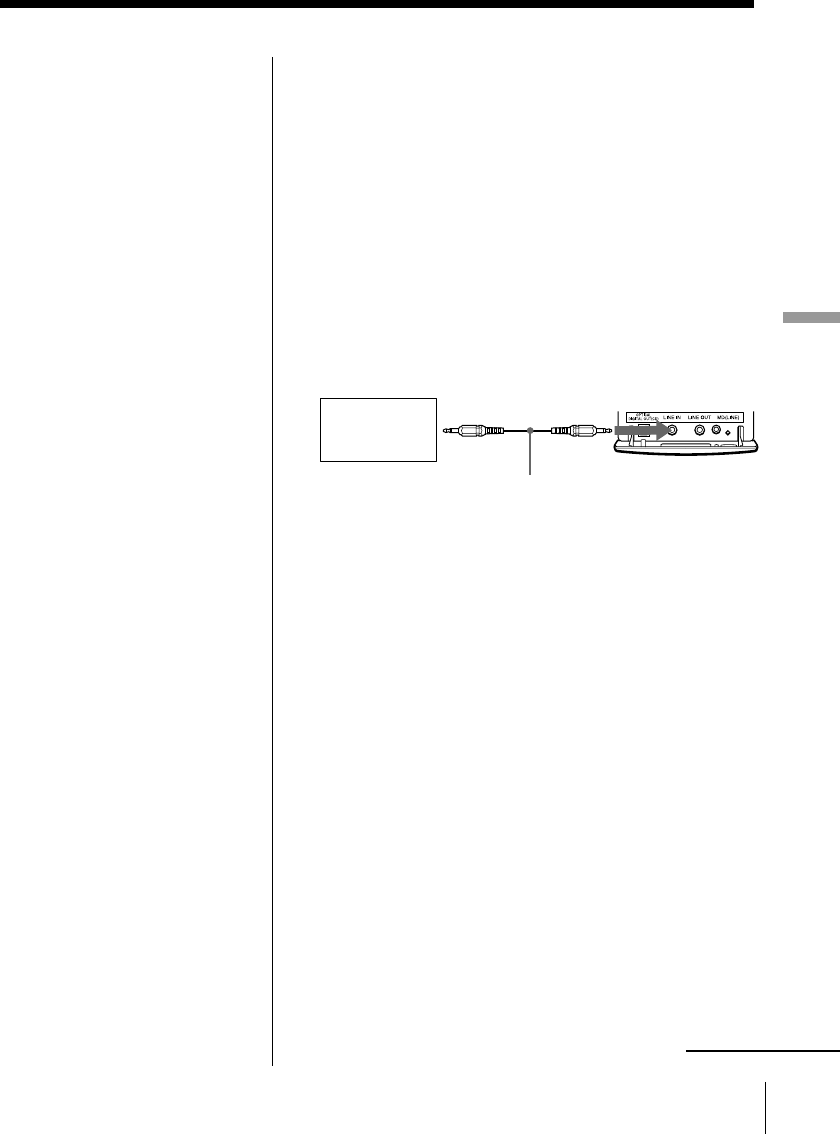
Setting Up 37
Setting Up
Tip
You can record the
sound of the connected
component. Insert a
blank tape into the tape
compartment, and
press r/P then
TAPE( (page 11).
TV, VCR, MiniDisc
player/recorder,
etc.
Front panel of this
player
1 Connect the OPTICAL DIGITAL OUT (CD) jack of
this player with the digital input jack of the
MiniDisc recorder or other component using the
digital connecting cable (not supplied) .
2 Turn on the power of this player and the connected
component.
3 Make the connected component ready for
recording.
4 Start playing a CD on this player.
Listening to TV, VCR and MiniDisc player/
recorder
1 Connect the LINE IN jack of this player with the
line output jack of the MiniDisc player or other
component using the audio connecting cable (not
supplied) .
2 Turn on the power of this player and the connected
component.
3 Press MD (LINE) and start playing sound on the
connected component.
The sound from the connected component is
output from the speakers.
Tip
To record a track from
a number of different
CDs, EDIT 1TRACK is
useful (page 26).
1 Make connections.
2 Turn on this player
and the connected
component.
3 Do steps 2 through 5
on pages 26 and 27.
4 Make the connected
component ready for
recording.
5 Start playing a CD on
this player.
To LINE IN jack
To line output
jack
Audio connecting cable
For portable MiniDisc
player/recorder:
RK-G136HG (1.5 m)
(not supplied)
For TV or VCR:
RK-G129HG (1.5 m)
(not supplied)
continued


















