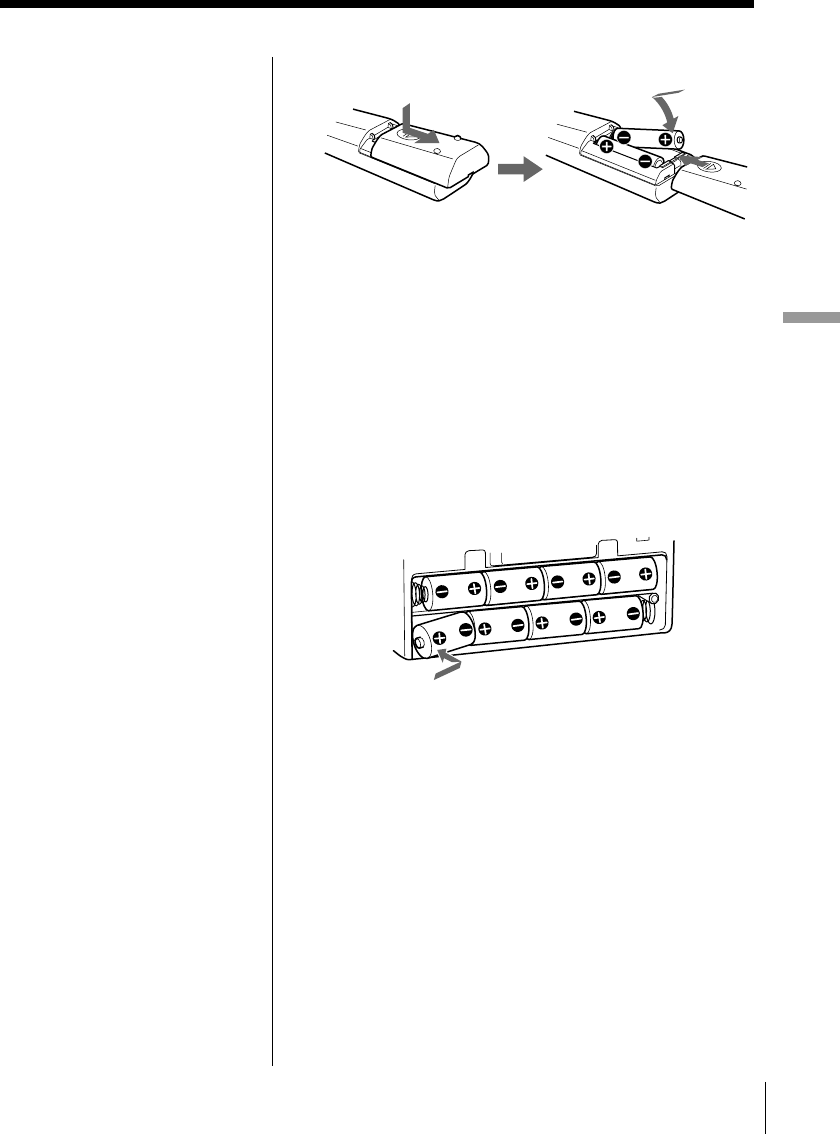
Setting Up 35
Setting Up
3 Inserting batteries into the remote
Insert two size AA (R6) batteries (not supplied)
Replacing batteries
With normal use, the batteries should last for about six
months. When the remote no longer operates the
player, replace all the batteries with new ones.
4 Using the player on batteries
Insert eight size D (R20) batteries (not supplied) into
the battery compartment.
To use the player on batteries, disconnect the AC
power cord from the player.
Insert eight size D (R20) batteries (not supplied)
Replacing batteries
When the OPR/BATT indicator dims or when the
player stops operating, replace all the batteries with
new ones.
Notes
• When you insert or
remove the batteries,
disconnect the
connecting cords and
cables to prevent
damaging them.
• When you operate the
player on batteries, the
backlight in the display
does not light.
• When you operate the
player on batteries, you
can't turn on the player
using the remote.


















