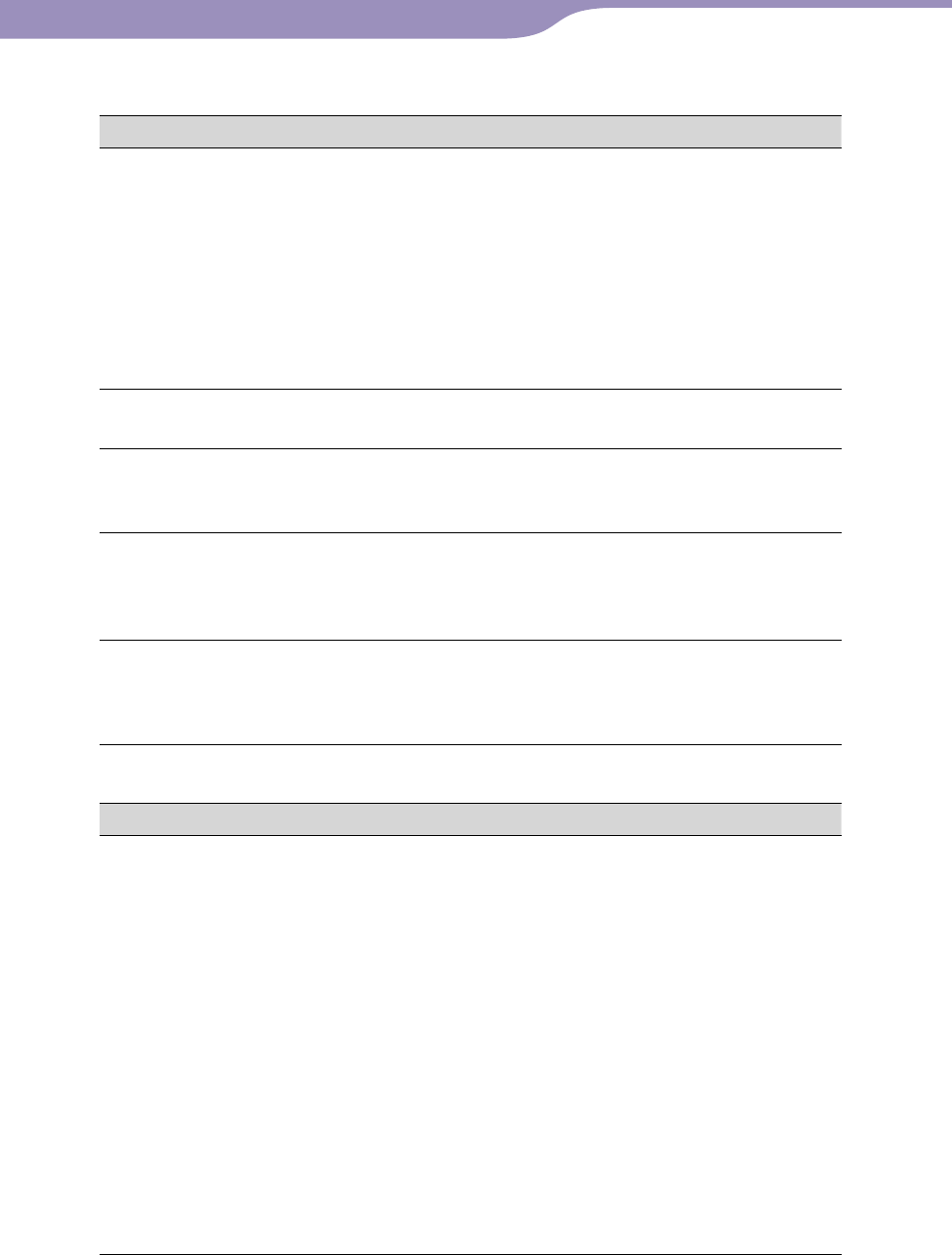
NWA1000/NW-A3000.GB.2-683-714-11(1)
Troubleshooting
77
77
Sound
Symptom Cause or corrective action
There is no sound.
Noise is heard.
The volume level is set to zero. Turn up the volume
(
page 8).
The headphone plug is not connected properly.
Connect it firmly to the
(headphones) jack (
page 8).
The headphone plug is dirty. Clean the headphone
plug with a soft dry cloth.
No audio data is stored on the hard disk.
The volume does not
increase.
“AVLS (Vol. Limit)” is set to “On.” Set it to “Off”
(
page 51).
There is no sound from
the right channel of the
headphones.
The headphone plug is not connected properly.
Connect it firmly to the
(headphones) jack (
page 8).
The volume cannot be
adjusted.
“Audio Output” is set to “Line Out.” Adjust the
volume using the volume control on the connected
device, or set “Audio Output” to “Headphone” (
page 53).
When using the player
with a stereo system
connected, the sound is
distorted or noisy.
“Audio Output” is set to “Headphone.” Set it to
“Line Out” (
page 53).
Operation/Playback
Symptom Cause or corrective action
Buttons do not work.
The buttons are locked. Press and hold the HOLD
button for a few seconds to unlock it (
page 8).
Press any button other than the HOLD button.
The HOLD message appears when you press any
button other than the HOLD button to turn on the
player when the player is turned off with HOLD set
to on. Press and hold the HOLD button while the
message is displayed to disable the HOLD feature
and activate the controls.
Moisture has condensed inside the player if the
player is brought directly from a cold environment
to a warm environment. Set the player aside for a
few hours to allow the moisture to evaporate.
The remaining battery power is insufficient to
operate the player. Charge the battery (
page 66).
Continued
Table of
Contents
Index
Menu


















