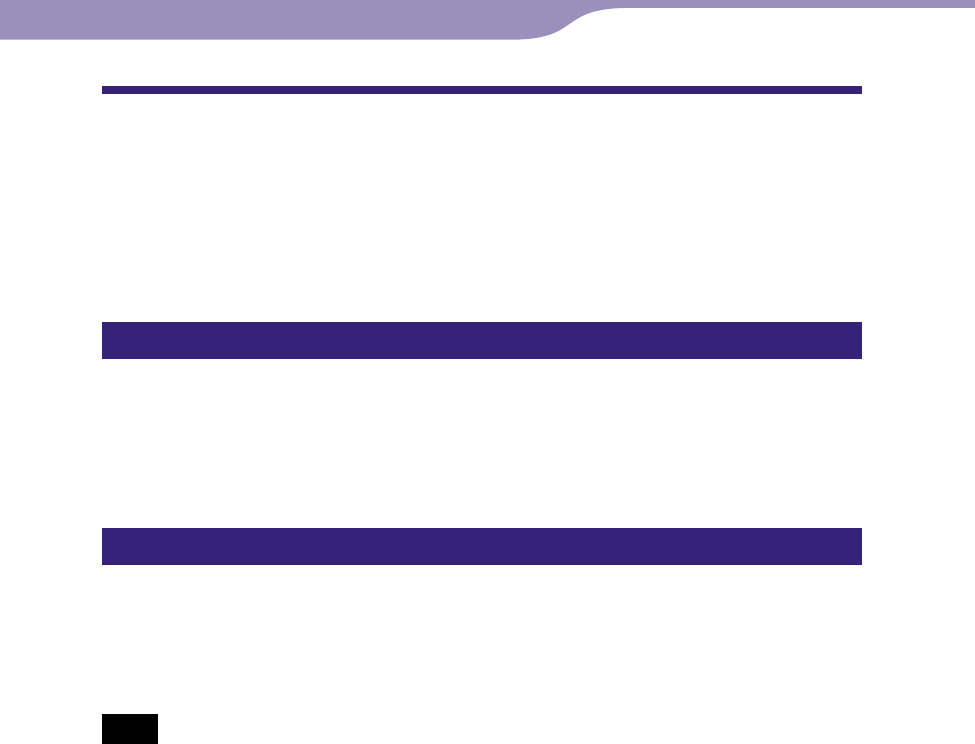
NW-A1000/A3000.GB.2-683-714-11(1)
Advanced Feature
72
72
Playing Audio Files Registered in
SonicStage or CONNECT Player
You can play tracks registered in either SonicStage or CONNECT Player
software on the player by first importing the registration into the other
software.
To play tracks registered in CONNECT Player
When you use SonicStage, you can play tracks registered in the CONNECT
Player software on the player by first importing the registration into
SonicStage. For details about importing tracks into SonicStage, refer to
SonicStage Help.
To play tracks registered in SonicStage
When you use CONNECT Player, you can play tracks registered in the
SonicStage software on the player by first importing the registration into
CONNECT Player. For details about importing tracks into CONNECT Player,
refer to CONNECT Player Help.
Note
• Tracks in SonicStage that have an “.omg” file extension (OpenMG format files) cannot
be imported into CONNECT Player. To import these tracks into CONNECT Player,
convert them to the “.oma” extension format using the “SonicStage file conversion
tool.” For details, refer to CONNECT Player Help.
Table of
Contents
Index
Menu


















