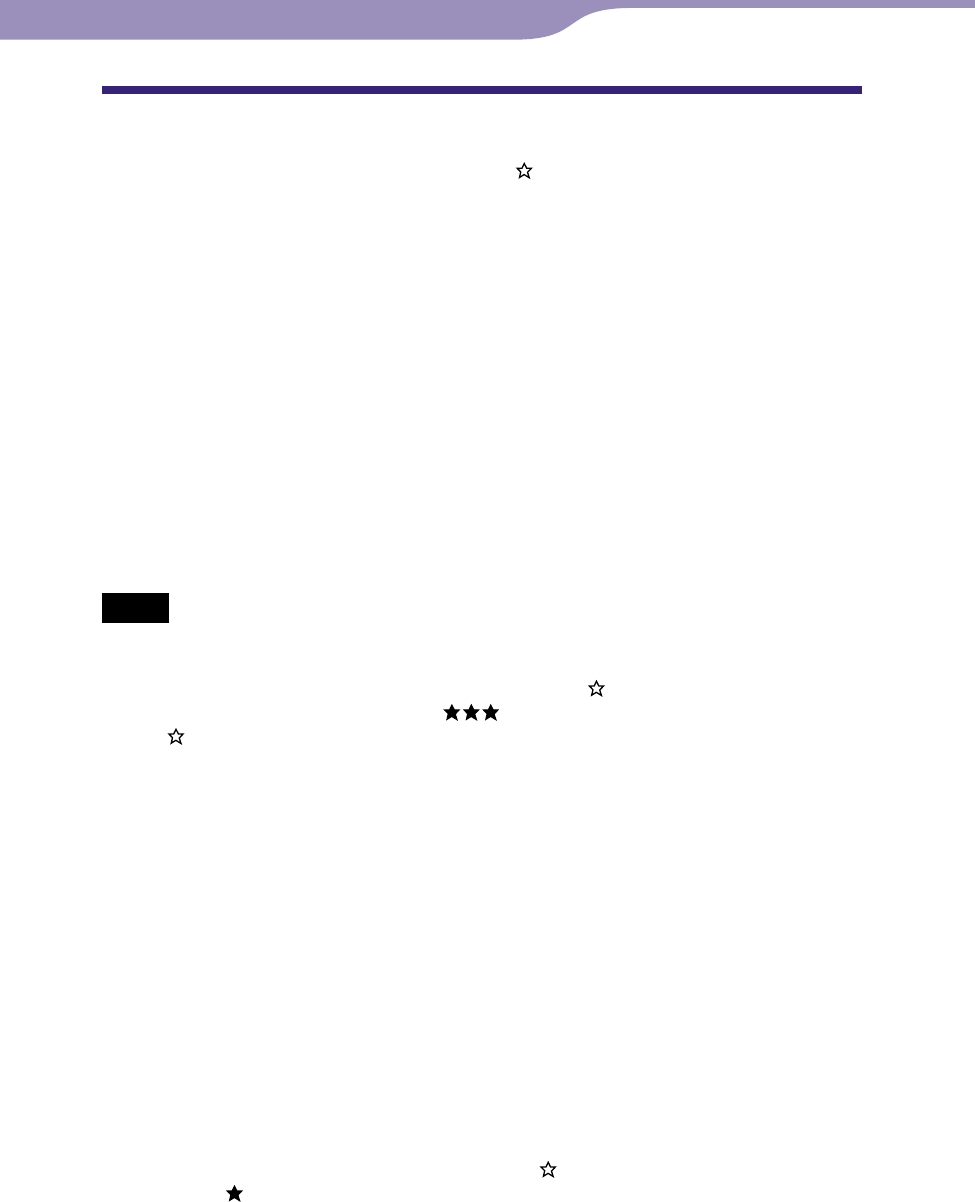
NW-A1000/A3000.GB.2-683-714-11(1)
Playing Tracks
44
44
Rating Tracks
You can assign ratings of one to five stars ( ) to tracks and then search for
tracks by their star ratings (
page 15).
There are two types of ratings: ratings that you manually assign to tracks and
ratings automatically assigned by SonicStage or CONNECT Player.
To rate a track manually
1 Press OPTION while playing the track you want to rate.
An Option menu appears.
2 Press / to select “✩ Rating,” and then press .
The setup screen appears.
3 Press / to move the cursor to the star rating (✩), press / to
select your desired number of stars, and then press
.
The Now Playing screen reappears.
Notes
• When you apply ratings to tracks, the ratings are not available for searching until the
next time you connect the player to SonicStage or CONNECT Player.
• If you transfer a track which has not yet been rated on “
Rating” using SonicStage,
the rating of the track is displayed as “ ” (manual rating) on the player.
The “ Rating” status of a track cannot be restored to the status it had before the track
was rated on the player.
To rate a track automatically based on its rating in SonicStage or
CONNECT Player
1 Press OPTION while playing the track you want to rate.
An Option menu appears.
2 Press / to select “✩ Rating,” and then press .
The setup screen appears.
3 Press / to select “Auto,” and then press .
The track’s rating from SonicStage or CONNECT Player appears, and then the
Now Playing screen reappears.
Hints
• Automatic ratings are indicated by hollow starts ( ). Manual ratings are indicated by
filled starts (
).
• Automatic ratings are assigned by SonicStage or CONNECT Player based on the
history of tracks played and on other operations in the SonicStage or CONNECT Player
software.
Table of
Contents
Index
Menu


















