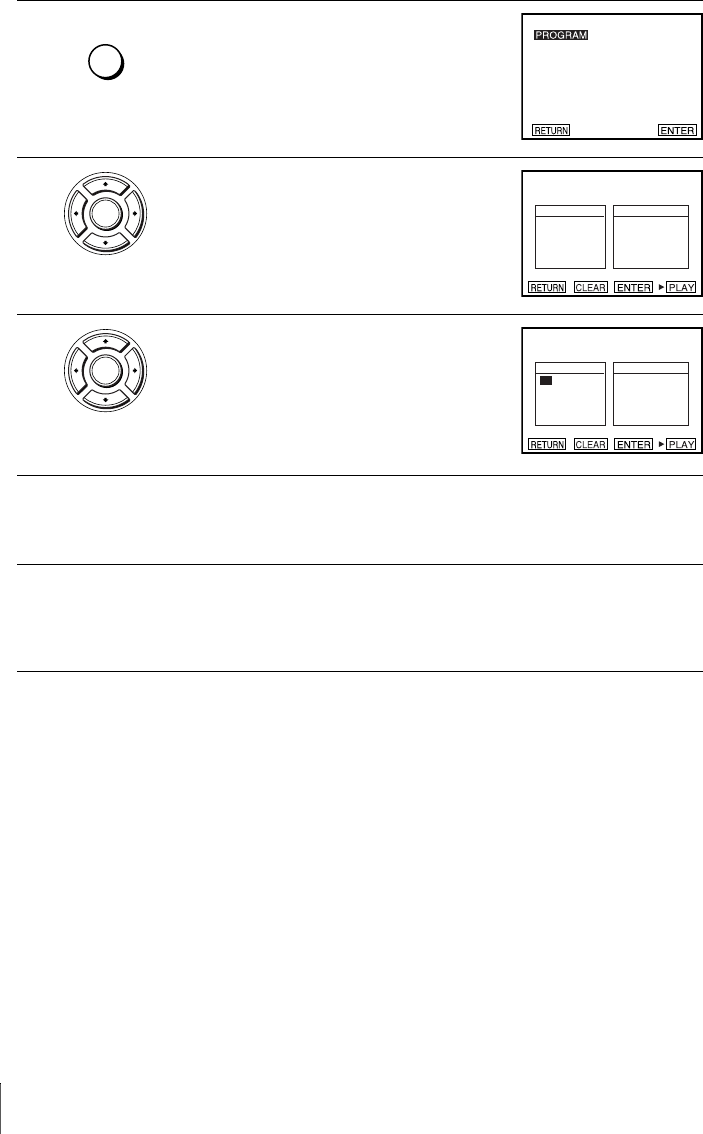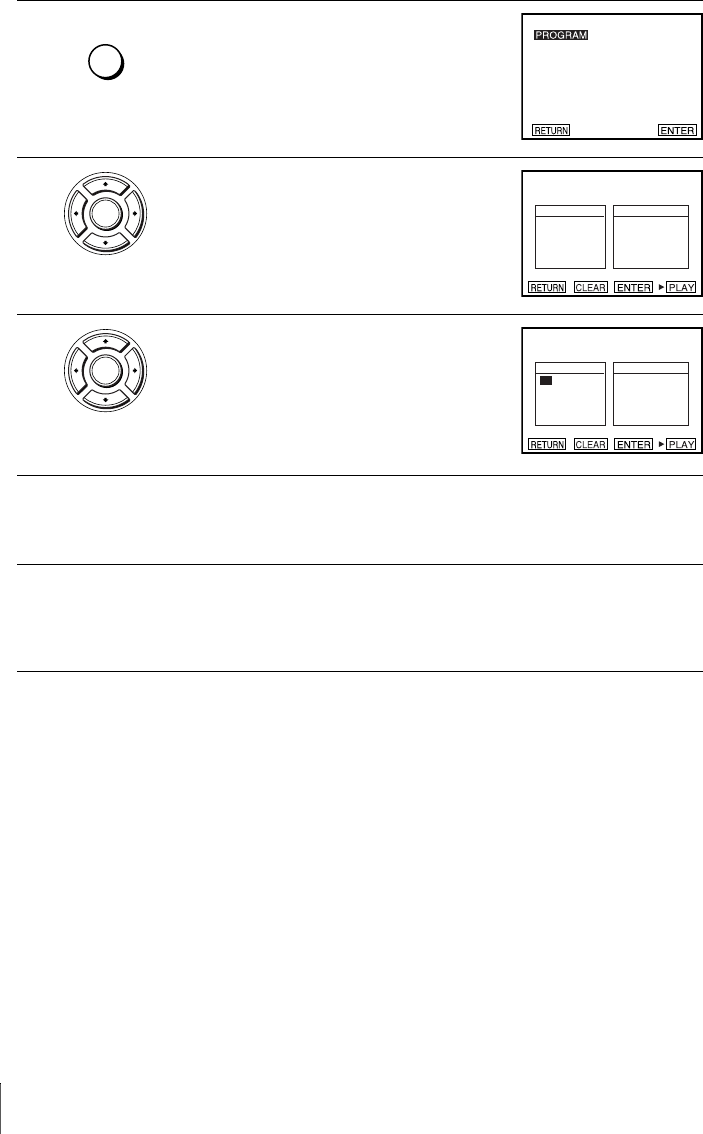
66
Various play mode functions (Program play, Random play, Repeat play)
To stop program play
Press CLEAR.
To change or cancel a program
Note
• You can do repeat play or random play of the programed titles, chapters, or tracks. During
program play, follow the steps of “Playing repeatedly (Repeat play)” (page 68) or “Playing in
random order (Random play)” (page 67).
1
Press REPEAT when the DVD player is in stop
mode.
2
Press B/b to select “PROGRAM”, then press
ENTER.
3
Press V/v/B/b to select the chapter/track
number you want to program, then press
ENTER.
You can also use the number buttons to enter
the chapter/track number.
4
To program other chapters/tracks, repeat step 3.
The programed title, chapter and track numbers are displayed in the selected
order.
5
Press H PLAY to start program play.
Program play starts.
When the program ends, you can restart the same program again by pressing
H PLAY.
1
Follow steps 1 and 2 of “Creating your own program (Program play).”
2
Press CLEAR.
The last programed number is canceled.
3
Follow step 3 for new programing.
REPLAY/
REPEAT
RANDOM
b
B
ENTER
PROGRAM 01
01 02 03 04
05 06 07 08
09 10 11 12
13 14 15 16
Program OrderChap. (T:01)
–– –– ––
–––– –– ––
–––– –– ––
–––– –– ––
V v B b
ENTER
PROGRAM 02
01 0102 03 04
05 06 07 08
09 10 11 12
13 14 15 16
Program OrderChap. (T:01)
–– ––
–––– –– ––
–––– –– ––
–––– –– ––
V v B b