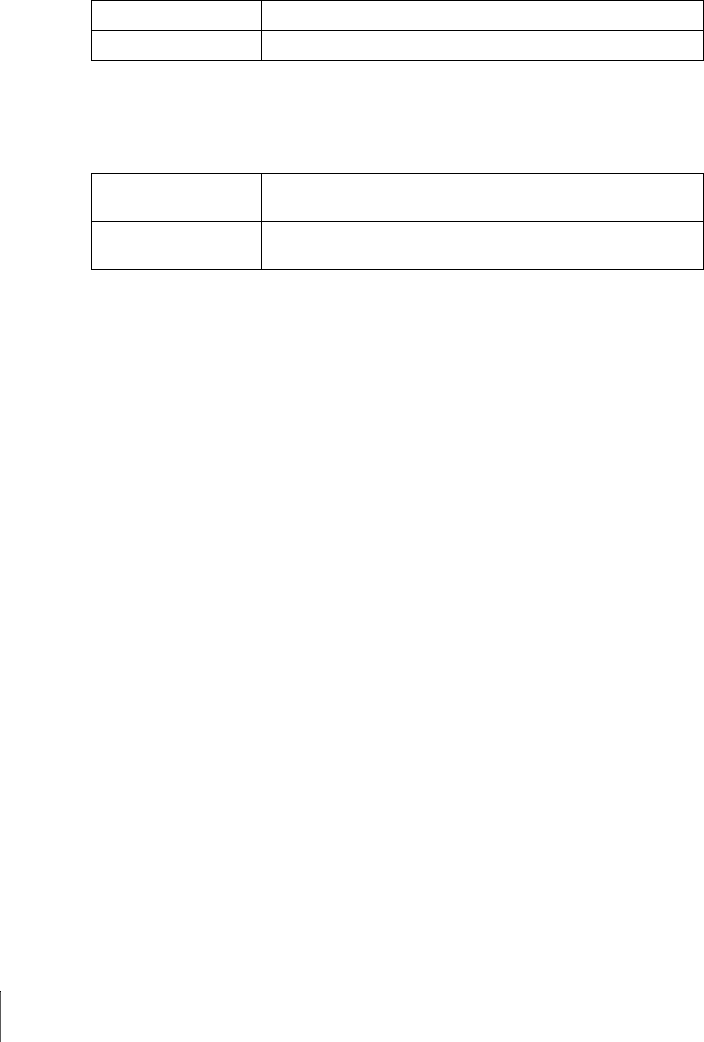
54
Screen Setup
•Black Level
You can enhance the black level by increasing the brightness and contrast when
viewing DVDs.
The default setting is indicated in bold print.
•Video Out
You must set this setting when you use S VIDEO OUT or COMPONENT VIDEO
OUT jacks to connect to the TV.
The default setting is indicated in bold print.
Notes
• Playback settings stored in the disc take priority over the “DVD SETUP” menu settings and
not all the functions described may work.
• Depending on the DVD, “4:3 Letter Box” may be selected automatically instead of “4:3 Pan
Scan” or vice versa.
• The connection using S VIDEO OUT or COMPONENT VIDEO OUT jacks is only for the
DVD player.
On Increases the contrast.
Off Stops the increase of the contrast.
S-Video Select this when you use the S VIDEO OUT jack on the rear panel
to connect to the TV.
Component Select this when you use the COMPONENT VIDEO OUT jacks on
the rear panel to connect to the TV.


















