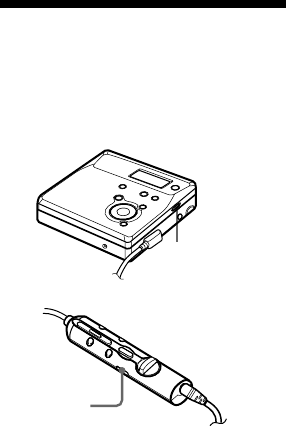
49-GB
4 Press . or > (flip the lever
towards > or .) repeatedly
until “M-UNIT” or “REMOTE”
flashes in the display, and then press
ENTER (ENTER).
M-UNIT: when turning off the beep
sound on the recorder.
REMOTE: when turning off the beep
sound on the remote control.
5 Press . or > (flip the lever
towards > or .) repeatedly
until “OFF” flashes in the display,
and then press ENTER (ENTER).
To turn on the beep sound
Select “ON” in step 5.
Locking the controls
(HOLD)
To prevent the buttons from being
accidentally operated when you carry the
recorder, use this function.
1 Move HOLD in the direction of the
..
To unlock the controls
Move HOLD in the opposite direction of
the arrow to unlock the controls.
HOLD
HOLD


















