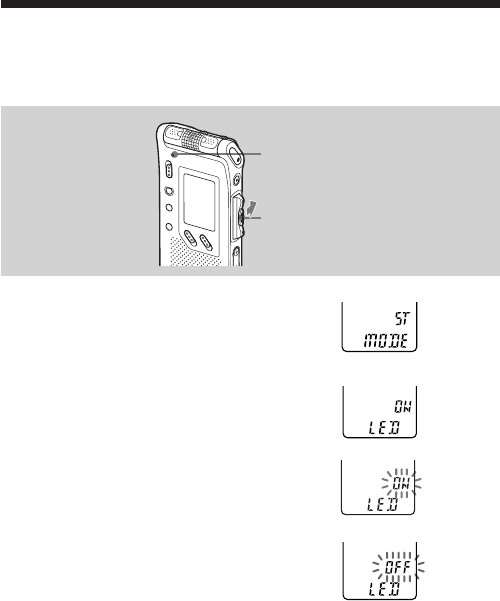
50
GB
Jog lever (>/./x•B/MENU)
Turning off the OPR Indicator (LED)
During recording and playback, the OPR (operation) indicator lights or
flashes. You can set the OPR indicator to turn off even in operation.
1 Turn the jog lever toward MENU.
The menu mode will be displayed.
2 Press the jog lever up or down
(>/.) to select “LED ON”.
3 Press the jog lever (x•B).
The LED setting mode will be
displayed.
4 Press the jog lever up or down
(>/.) to select “OFF”, and
then press the jog lever (x•B).
The setting is changed.
5 Press the jog lever toward MENU
to exit the menu mode.
The normal display appears.
To turn on the OPR indicator
In step 4 , select “ON” and then press the jog lever (x•B).
OPR indicator


















