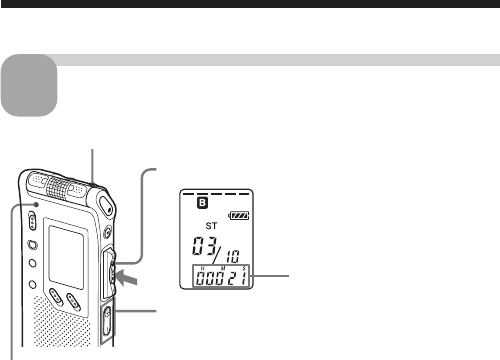
20
GB
Start playback.
3
1 Press the jog lever (x•B).
2 Adjust the volume with VOL +/– .
* The display selected with the DISP in the menu
(page 27) appears.
**When the LED in the menu is set to OFF, the OPR
indicator turns off (page 50).
OPR indicator
(lights in green during
playback**)
i (headphones) jack
Counter display*
Playing Back Messages (continued)
After playing back one message, the unit stops at the beginning of the next
message.
When the last message in a folder has been played back, the unit stops at
the beginning of the last message.
Listening in better sound quality
You can enjoy better sound quality as follows:
• To listen from an ear receiver:
Connect the supplied stereo ear receiver or a stereo ear receiver (not
supplied) mentioned in the “Specifications” (page 65) as optional
accessories to the i (headphones) jack. The built-in speaker will be
automatically disconnected.
• To listen from an external speaker
Connect an active or passive speaker (not supplied) to the i
(headphones) jack.


















